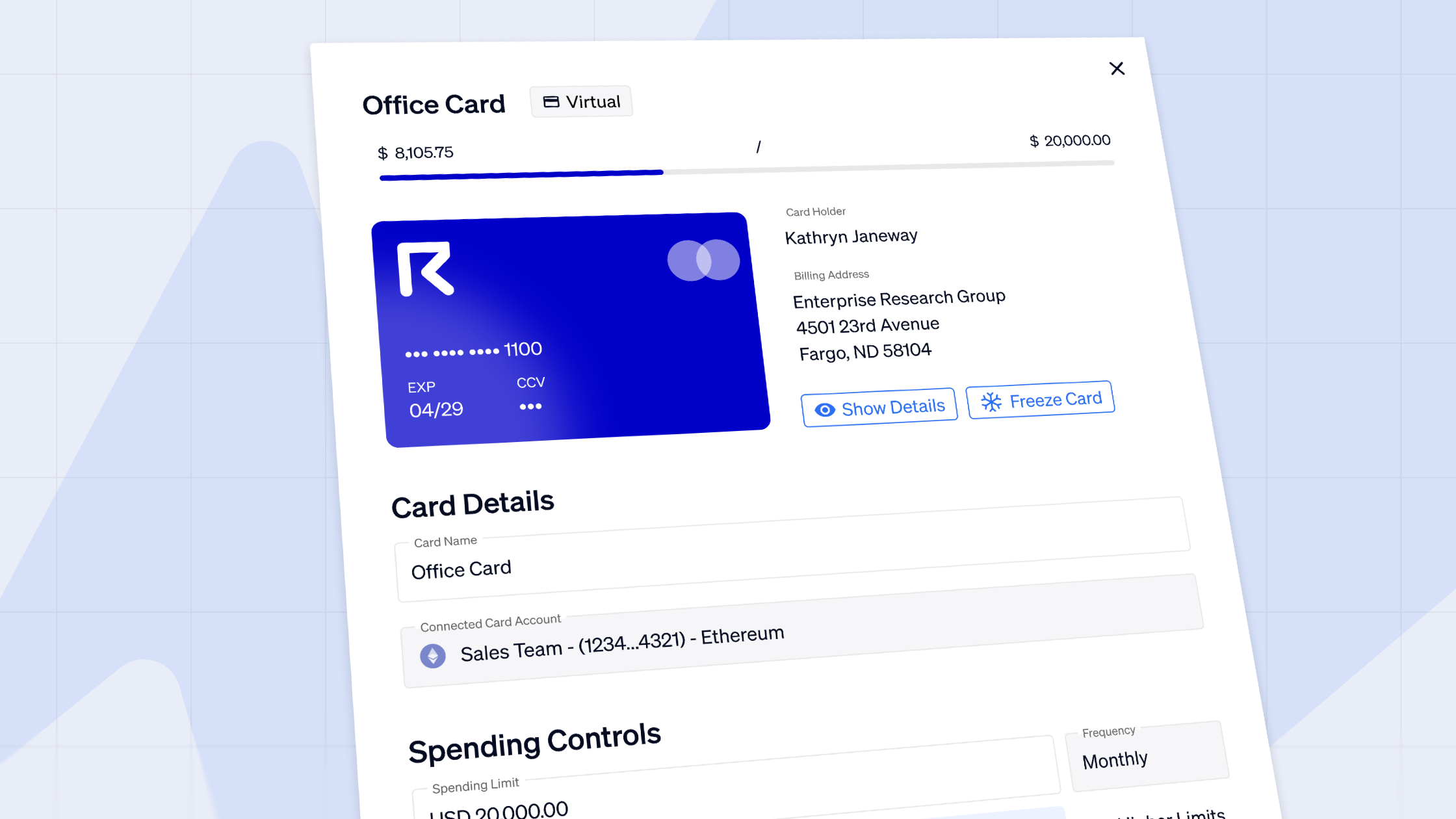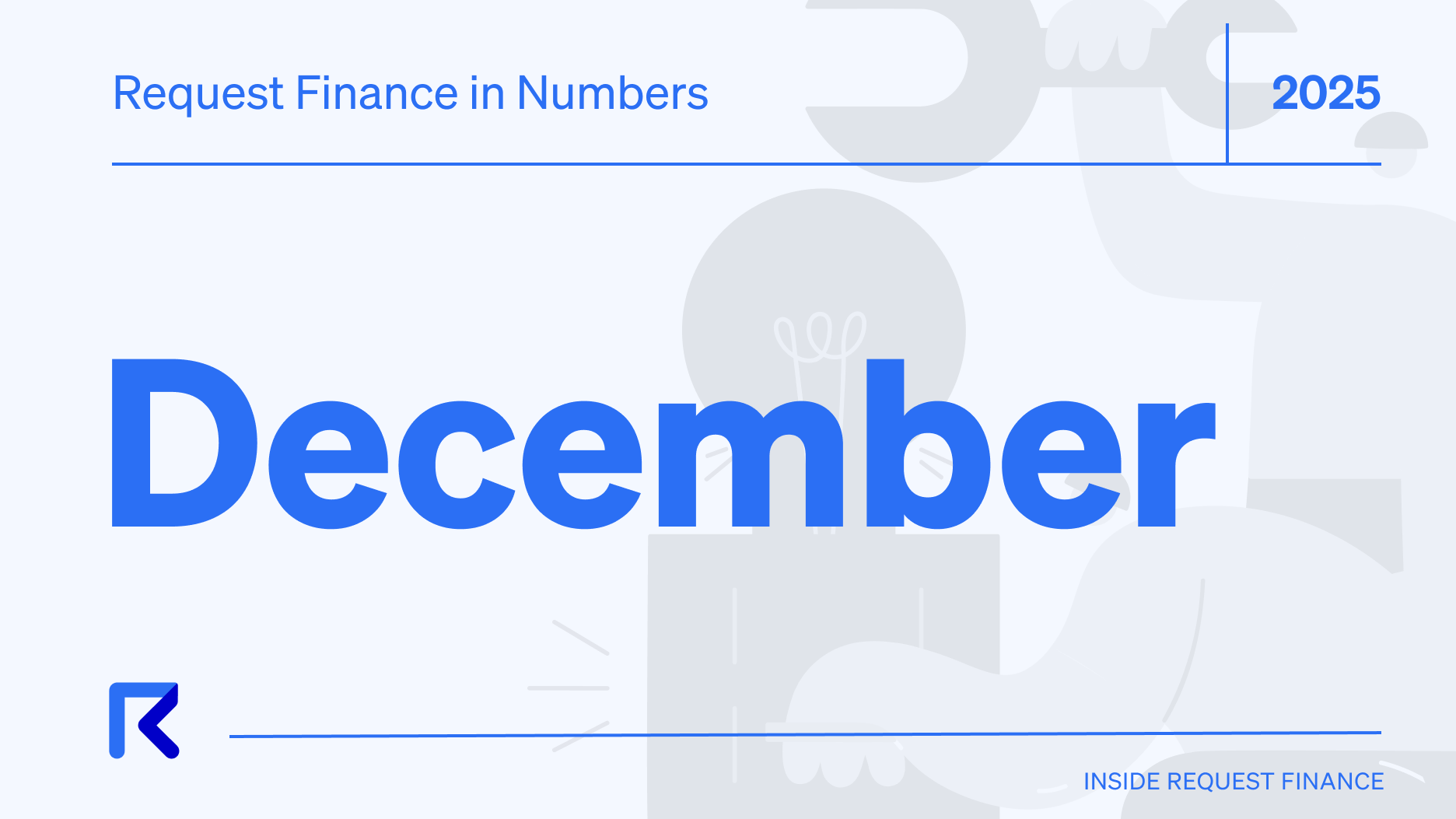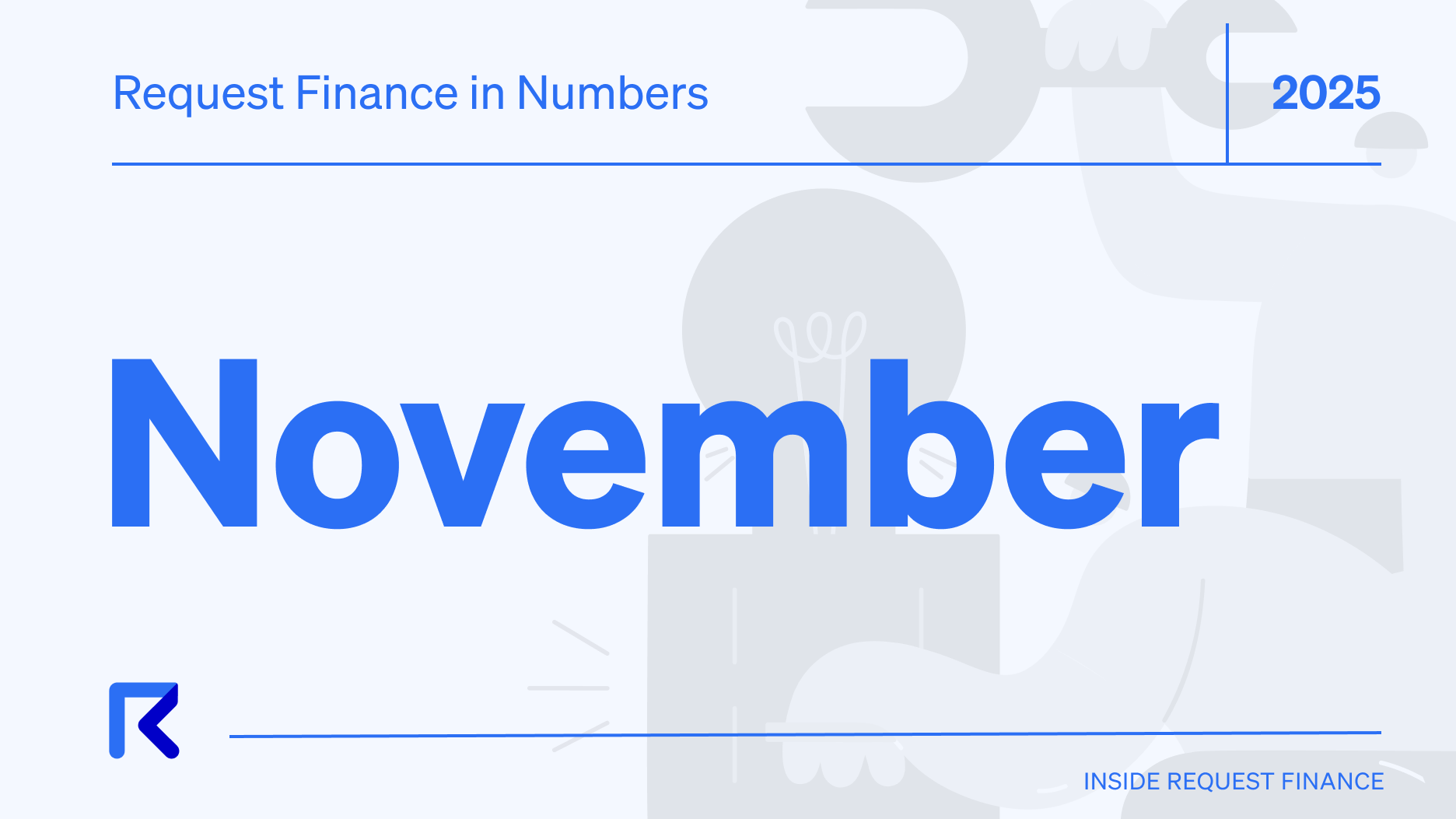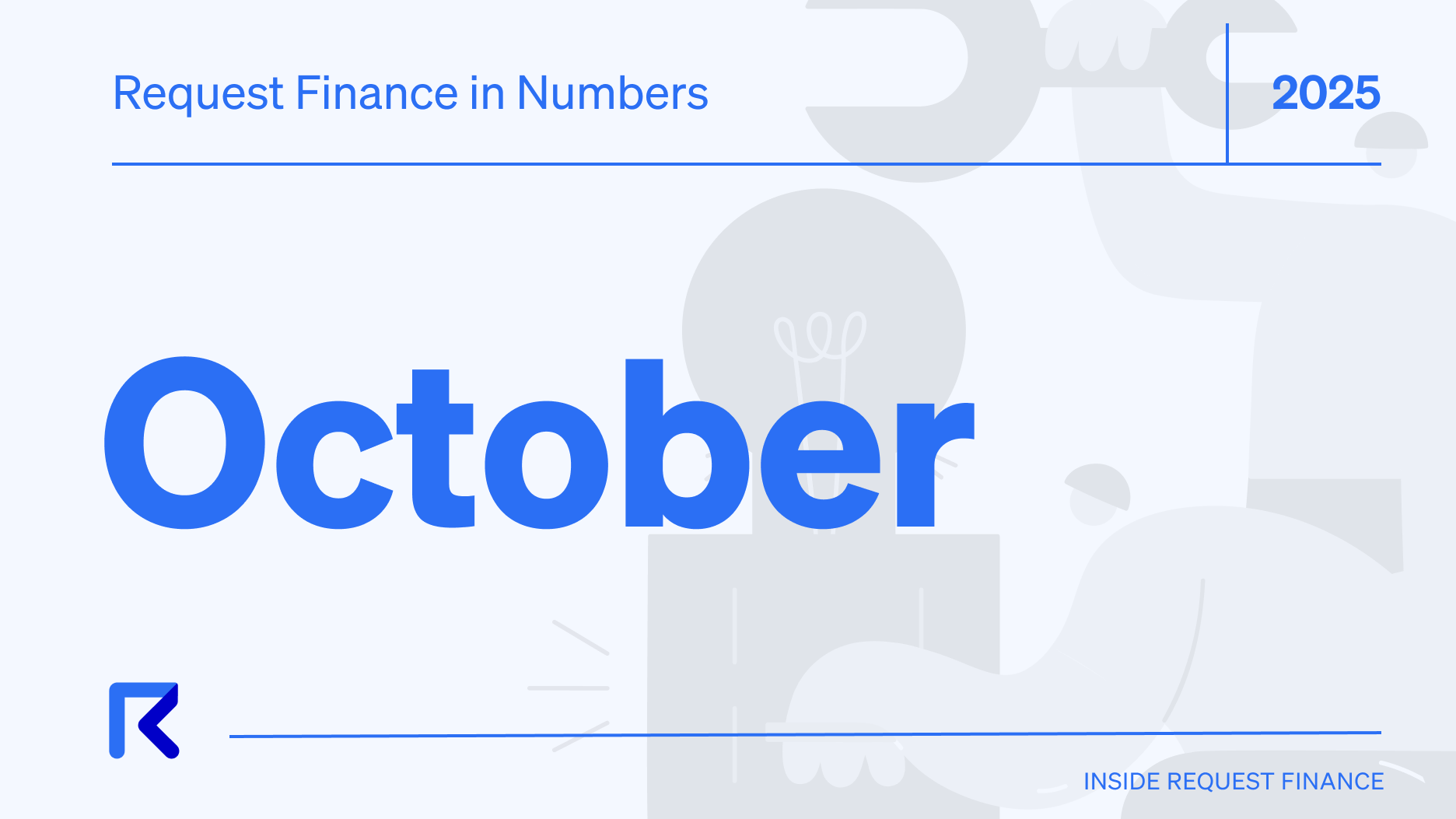How to pay crypto & fiat bills using Metamask: a step-by-step guide - 2025
Learn how to pay crypto & fiat bills using Metamask wallet on Request Finance. Follow the step-by-step guide on how to create, fund, and pay your bills and other payables using Request Finance.

Metamask is a popular cryptocurrency wallet that allows users to manage their cryptocurrency assets and interact with dApps. In this tutorial, we will show you how to settle crypto & fiat payables on Request Finance using Metamask.
In a nutshell, here are the steps you will need to follow:
- Create & fund your Metamask wallet
- Pay bills using Request Finance using Metamask
- Download a compliant and transparent record for the payment
Step 1: Create & fund your Metamask wallet
The first step is to install Metamask on your browser. Metamask is available as a browser extension for Chrome, Firefox, Safari, and Brave. To install Metamask, visit the Metamask website and follow the instructions specific to your preferred web browser.
Once you have installed Metamask, you need to create a wallet to store your digital assets. To create a wallet, click on the Metamask icon in your browser and follow the instructions.
To pay bills, you need to have funds in your Metamask wallet. You can fund your wallet by transferring funds from an exchange or from another wallet.
Ready to Supercharge Your Crypto Accounting?
Stop wasting time, manually creating journal entries. Automate your accounting now, and enjoy error-free reporting
Learn how to scale your company's crypto & fiat financial operations
Your financial complexities are our specialties. Schedule your free consultation today and discover how Request Finance can transform your financial operations
Simplify crypto and fiat financial operations today
Rely on a secure, hassle-free process to manage your crypto invoices, expenses, payroll & accounting.
Step 2: Pay crypto & fiat bills using Request Finance
Once your bills are approved and ready for payment, you can start paying your crypto invoices.
Request Finance offers single or batch payment options, to make multiple payments in one go.
- Select the approved bills you wish to pay
- Click on batch payment and select Metamask as wallet
- If Metamask is not yet connected, select Metamask on the wallet pop up modal.
- Click on pay now and confirm the transaction on Metamask
- Once the payment is confirmed, Request automatically reconciles the payment on the blockchain with your payable and update its status to “Paid” within a few seconds
If you’ve never paid on Request Finance before, then you may need to approve our smart contracts before you can continue with the payment. You can learn more about token approvals here.

Step 3: Accounting for your payments
Once your payments are automatically reconciled, you can access and export all your data in CSV and PDF formats selecting the payables you wish to download and exporting them.

Conclusion
Using Request Finance with Metamask is a simple and straightforward process. By following these steps, you can easily make hundreds of crypto & fiat payments in a few clicks.
Crypto finance tips straight to your inbox
We'll email you once a week with quality resources to help you manage crypto and fiat operations
Trending articles
Get up to date with the most read publications of the month.
Our latest articles
News, guides, tips and more content to help you handle your crypto finances.