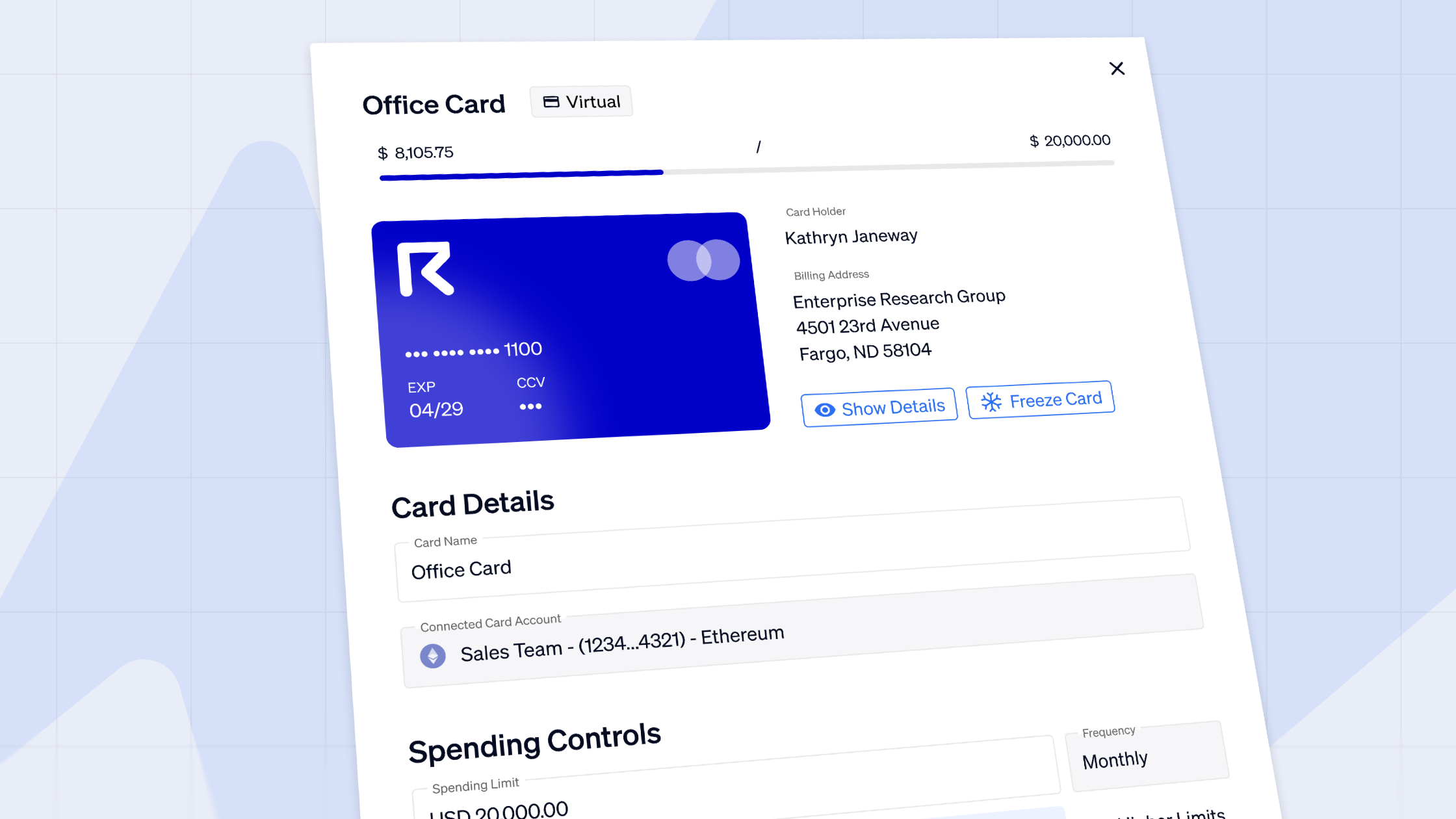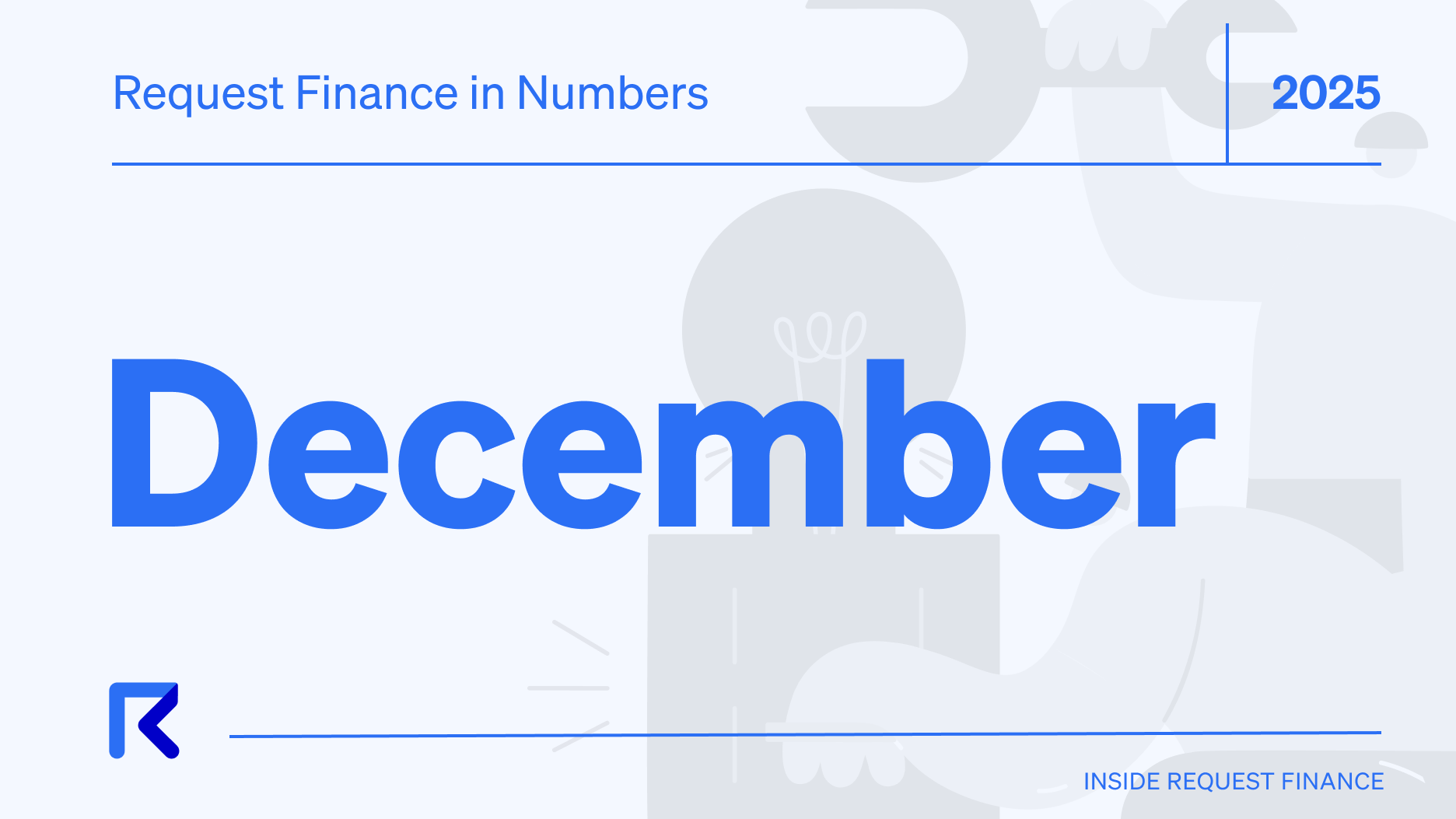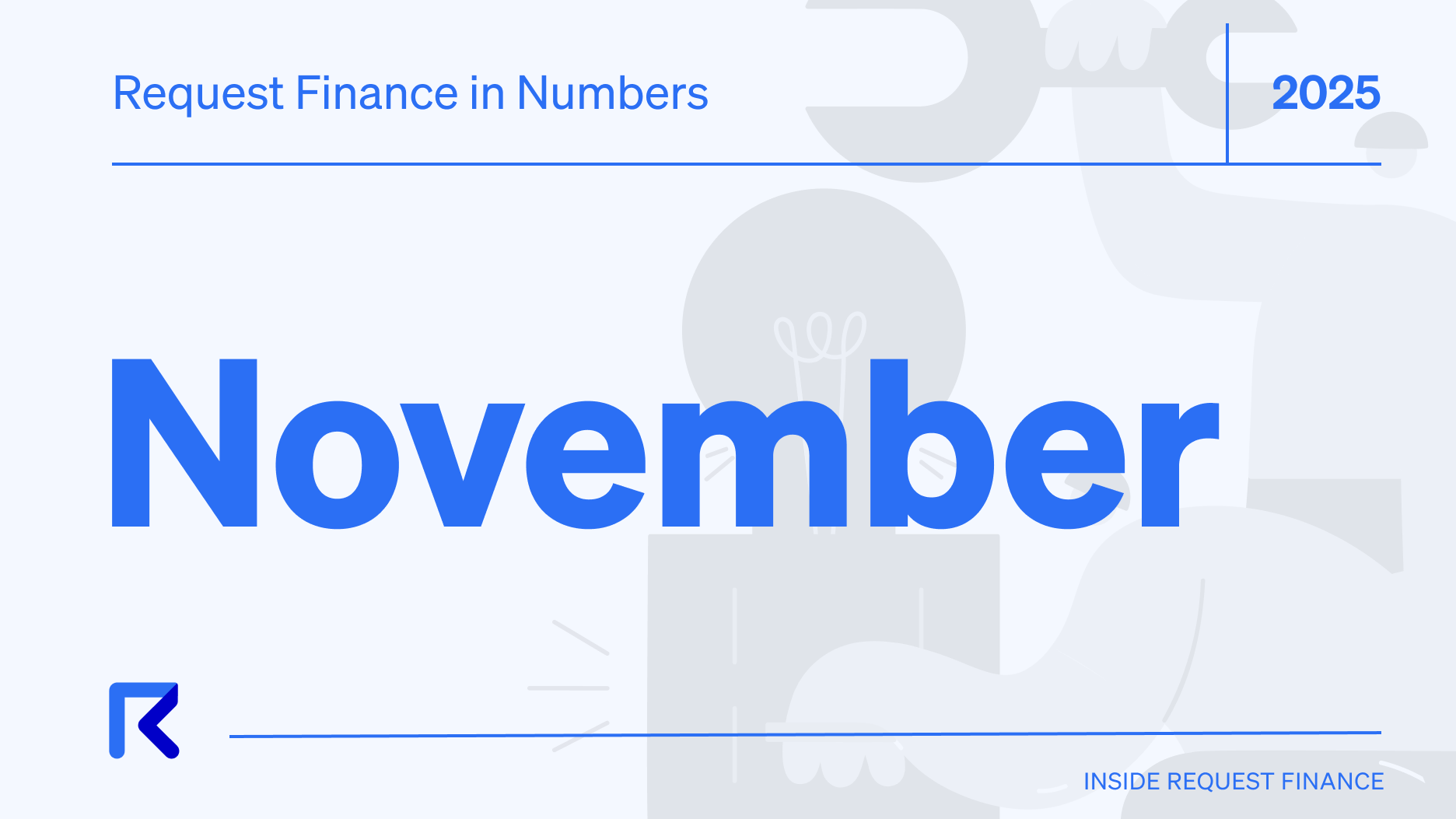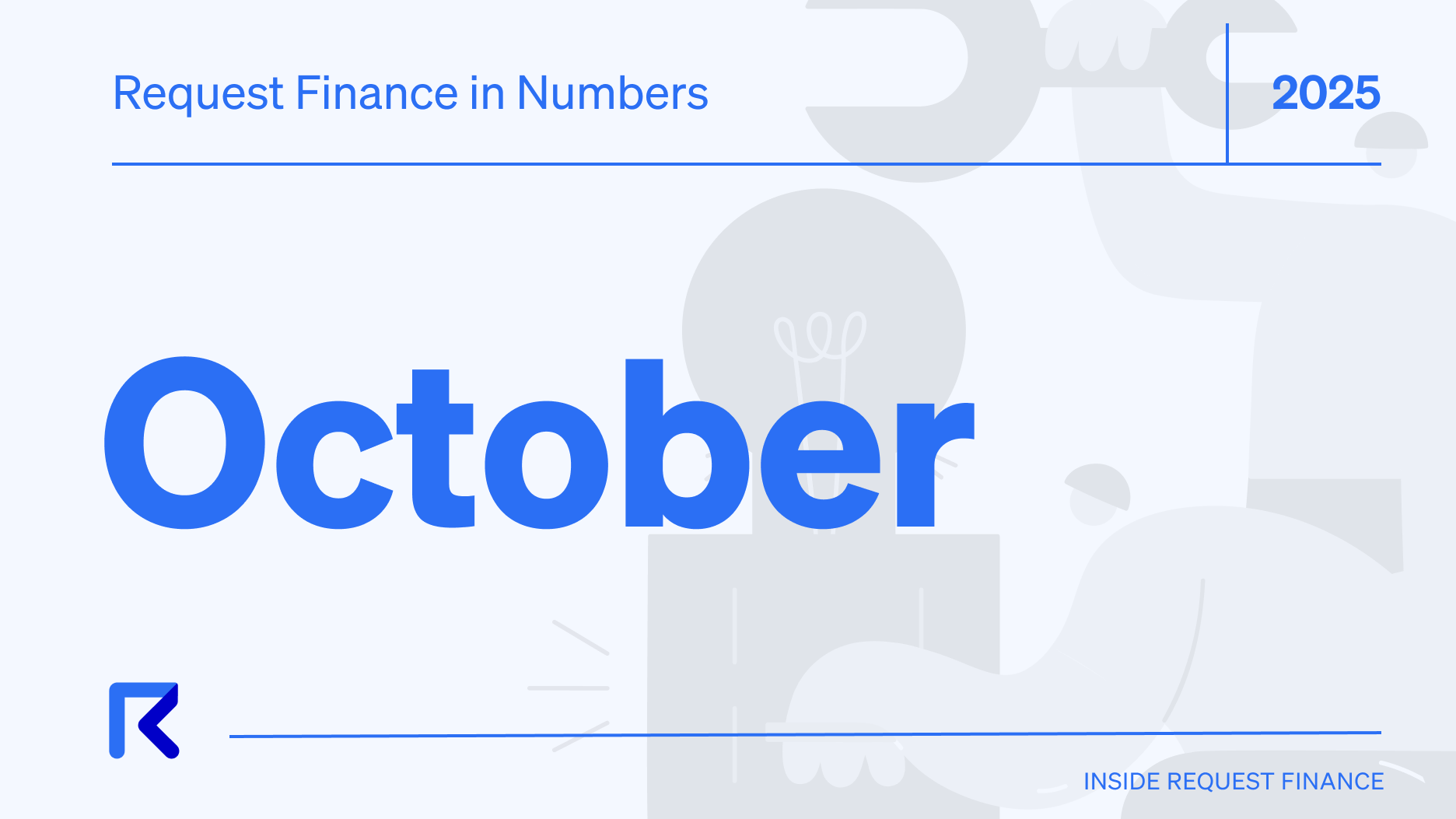Send invoices in your preferred currency, get paid in cryptocurrency
Request Invoicing lets user issue their invoices in their currency of choice to conform with their existing bookkeeping/accounting flow while providing a payment option in cryptocurrency.

One challenge for any professional looking to adopt cryptocurrency as a means of payment is the confusion that digital currencies bring when trying to integrate them into existing bookkeeping & accounting flows.
To take this concern away, we’ve divided the way we specify currencies into two categories: the invoice’s currency & payment’s currency.
Request Finance lets any user issue their invoices in their currency of choice to conform with their existing bookkeeping/accounting flow while providing a payment option in cryptocurrency.
How it works
Invoice currency
Creating a new invoice through Request Finance prompts the issuer to select a specific invoice currency on the top right side of the creation page. While the default invoice currency is set to EUR (Euro), it can be changed easily by selecting other supported currencies from the dropdown menu.
The invoice’s currency acts as the main currency a business charges its customer or client in and is used for bookkeeping and accounting, as well as for measuring the amount payable (including all relevant taxes or discounts). The amount payable in cryptocurrency is defined by exchange rates at the time of payment.
As of September 2020, the following Invoice currencies are supported:
- - Fiat currencies: USD, EUR, GBP, CHF, CAD
- - Cryptocurrencies: DAI, USDC, USDT, ETH, MKR, BNT

Payment currencies
After successfully selecting the invoice’s currency, the issuer selects the digital asset in which they want to get paid. This is done by clicking on “+ Add a payment method” within the invoice draft.

Clicking “+ Add a payment method” prompts a popup, which allows the issuer to specify both the cryptocurrency they want to receive as payment, as well as their wallet address (both ENS and Ethereum addresses are supported).
As of September 2020, the following payment currencies are supported:
- - DAI, USDC, USDT, ETH, MKR, BNT & BTC.
Missing an invoice currency or payment currency, blocking you to use the product? Let us know by filling in this form.
Ready to Supercharge Your Crypto Accounting?
Stop wasting time, manually creating journal entries. Automate your accounting now, and enjoy error-free reporting
Learn how to scale your company's crypto & fiat financial operations
Your financial complexities are our specialties. Schedule your free consultation today and discover how Request Finance can transform your financial operations
Simplify crypto and fiat financial operations today
Rely on a secure, hassle-free process to manage your crypto invoices, expenses, payroll & accounting.
Crypto finance tips straight to your inbox
We'll email you once a week with quality resources to help you manage crypto and fiat operations
Trending articles
Get up to date with the most read publications of the month.
Our latest articles
News, guides, tips and more content to help you handle your crypto finances.