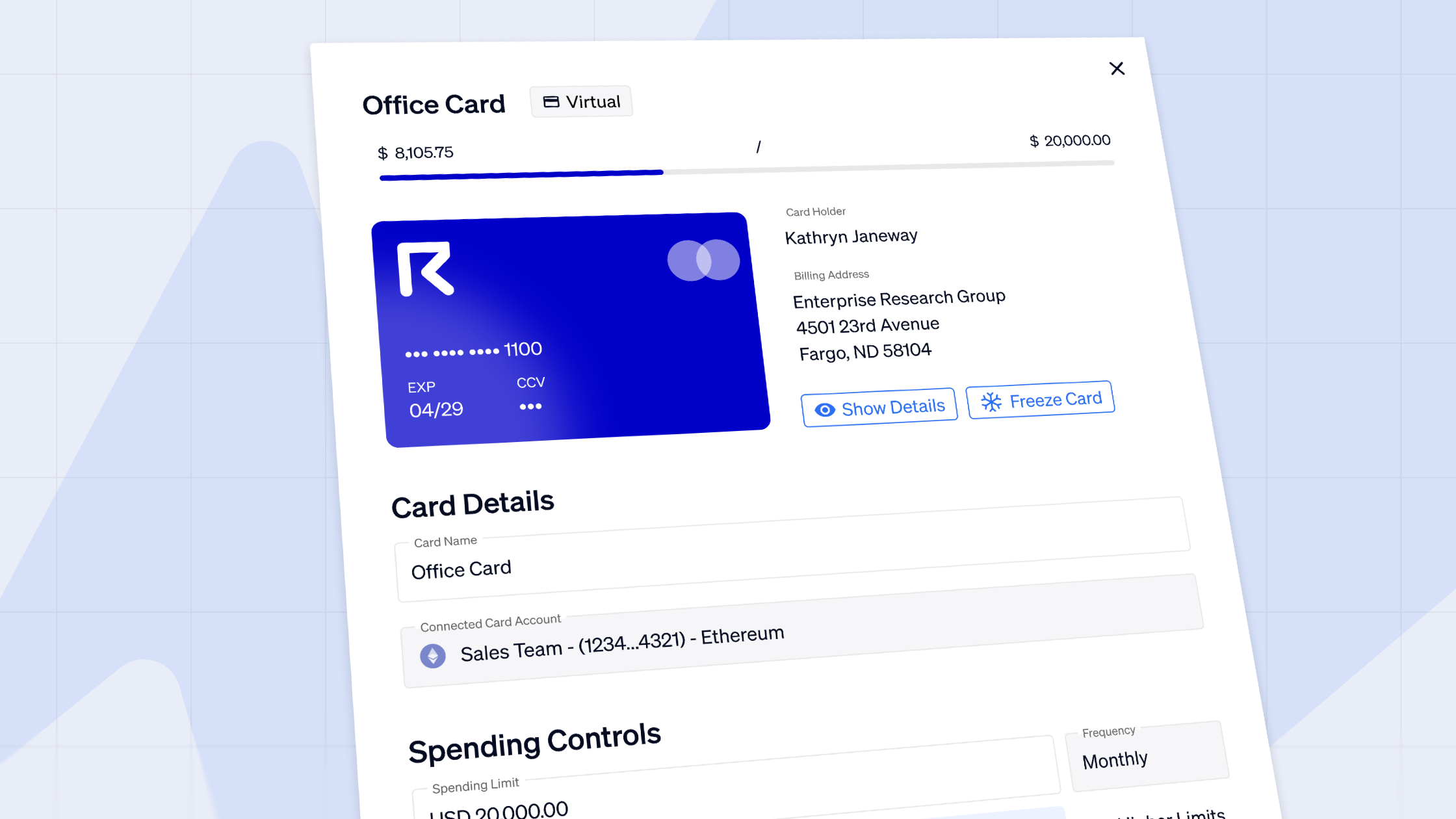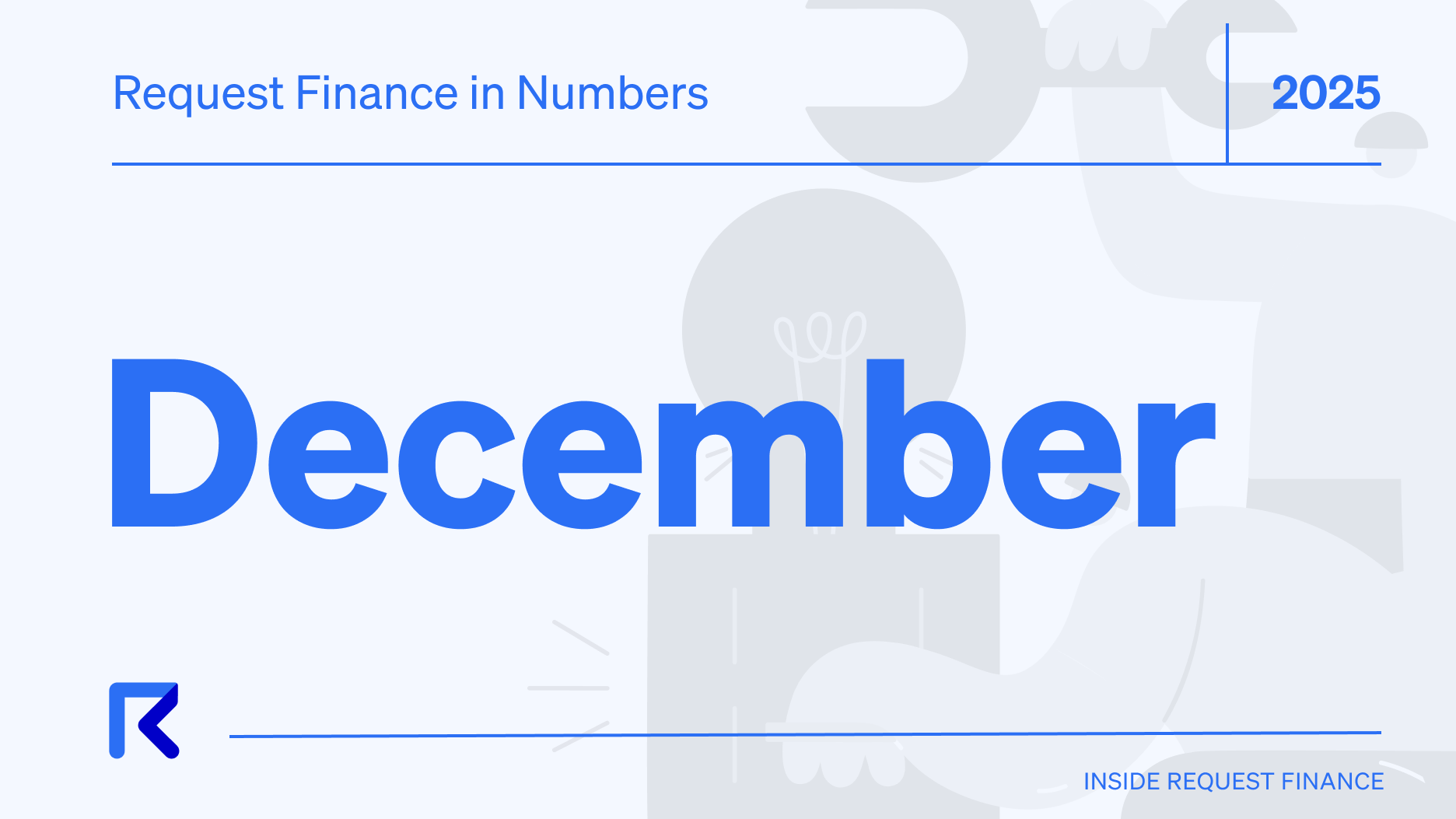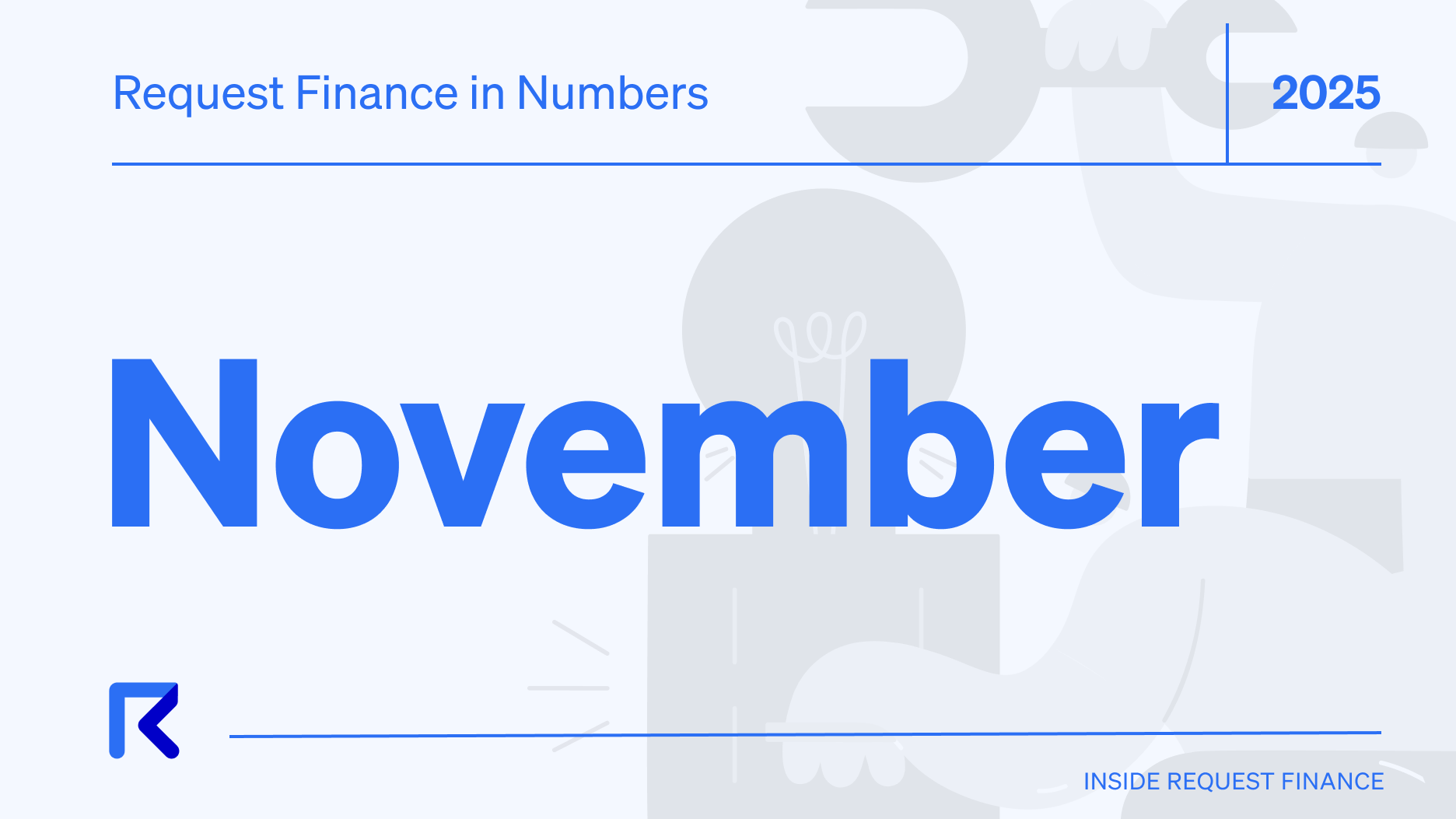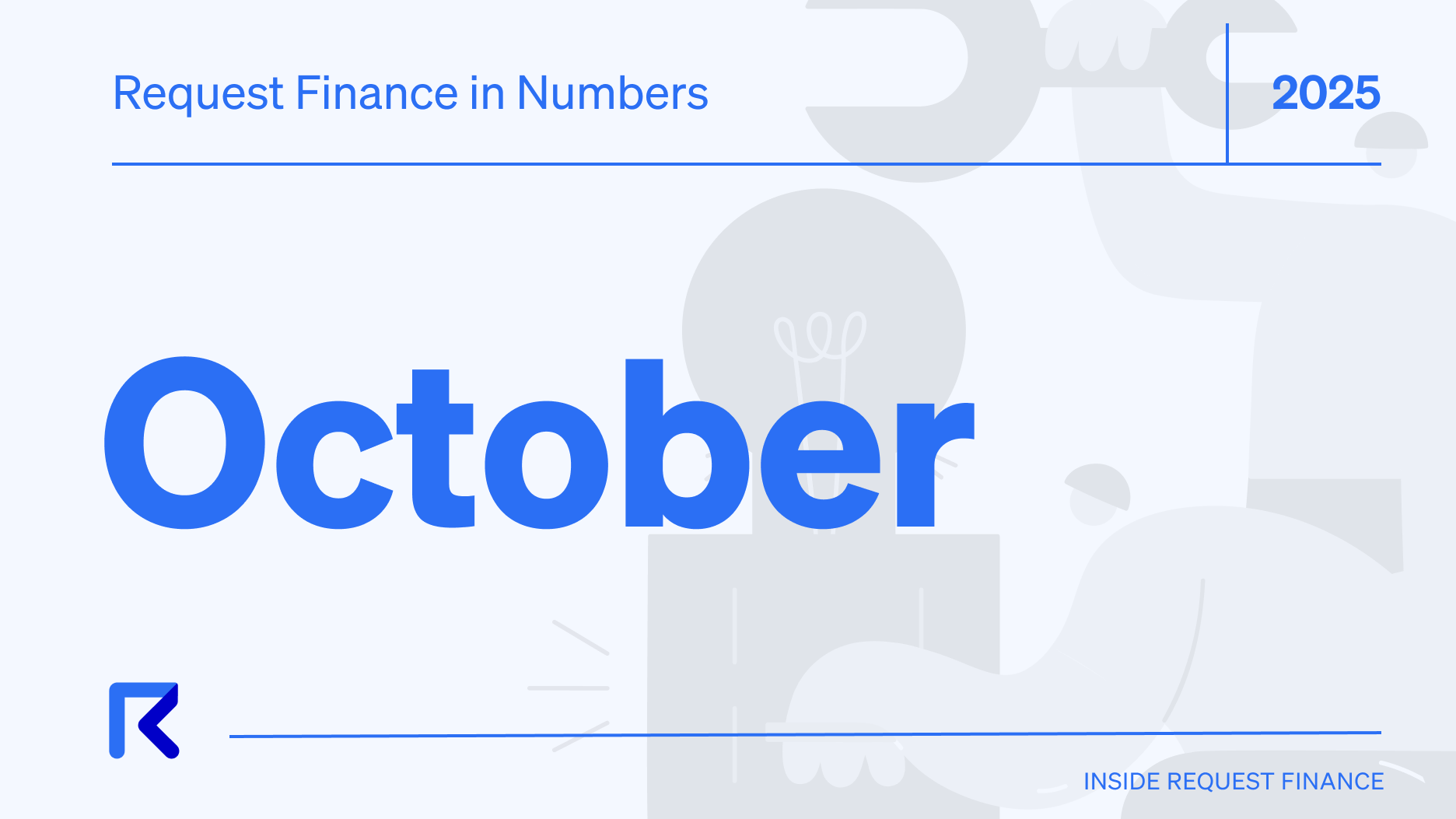Does getting paid in cryptocurrency give you anxiety? Here’s how to take it away
No more copy/paste of blockchain addresses. Set up your account with your wallet address and start to issue your invoices.

Since the launch of the closed beta of Request Invoicing, we’ve received a large amount of feedback from our earliest users. One topic that stood out was the returning anxiety while dealing with crypto wallet addresses.
As we don’t want our users to feel anxious in their journey to accepting crypto as their currency of choice, we have implemented a settings manager that includes a way to pre-define the wallet address to receive payments on.
How does it work?
When using Request Invoicing for the first time, you will be prompted to set up your account. The first step of setting up your account is to specify (optional) business details which will be used on your invoices such as names, addresses & tax number.

Secondly while setting up your account, you will be asked to fill in the wallet address on which you want to receive payments. Make sure to verify that the wallet address you fill in is yours and supports the currency you want to get paid in.

And that’s it, you’re ready to go and create invoices without continuously having to worry whether or not your wallet address is correct. After setting up your account, every new invoice issued will by default pick your pre-defined wallet address.
Want to use a different address? No problem. Both the settings manager and the invoice creation process give you the option to edit your wallet address as desired.
Ready to Supercharge Your Crypto Accounting?
Stop wasting time, manually creating journal entries. Automate your accounting now, and enjoy error-free reporting
Learn how to scale your company's crypto & fiat financial operations
Your financial complexities are our specialties. Schedule your free consultation today and discover how Request Finance can transform your financial operations
Simplify crypto and fiat financial operations today
Rely on a secure, hassle-free process to manage your crypto invoices, expenses, payroll & accounting.
Crypto finance tips straight to your inbox
We'll email you once a week with quality resources to help you manage crypto and fiat operations
Trending articles
Get up to date with the most read publications of the month.
Our latest articles
News, guides, tips and more content to help you handle your crypto finances.