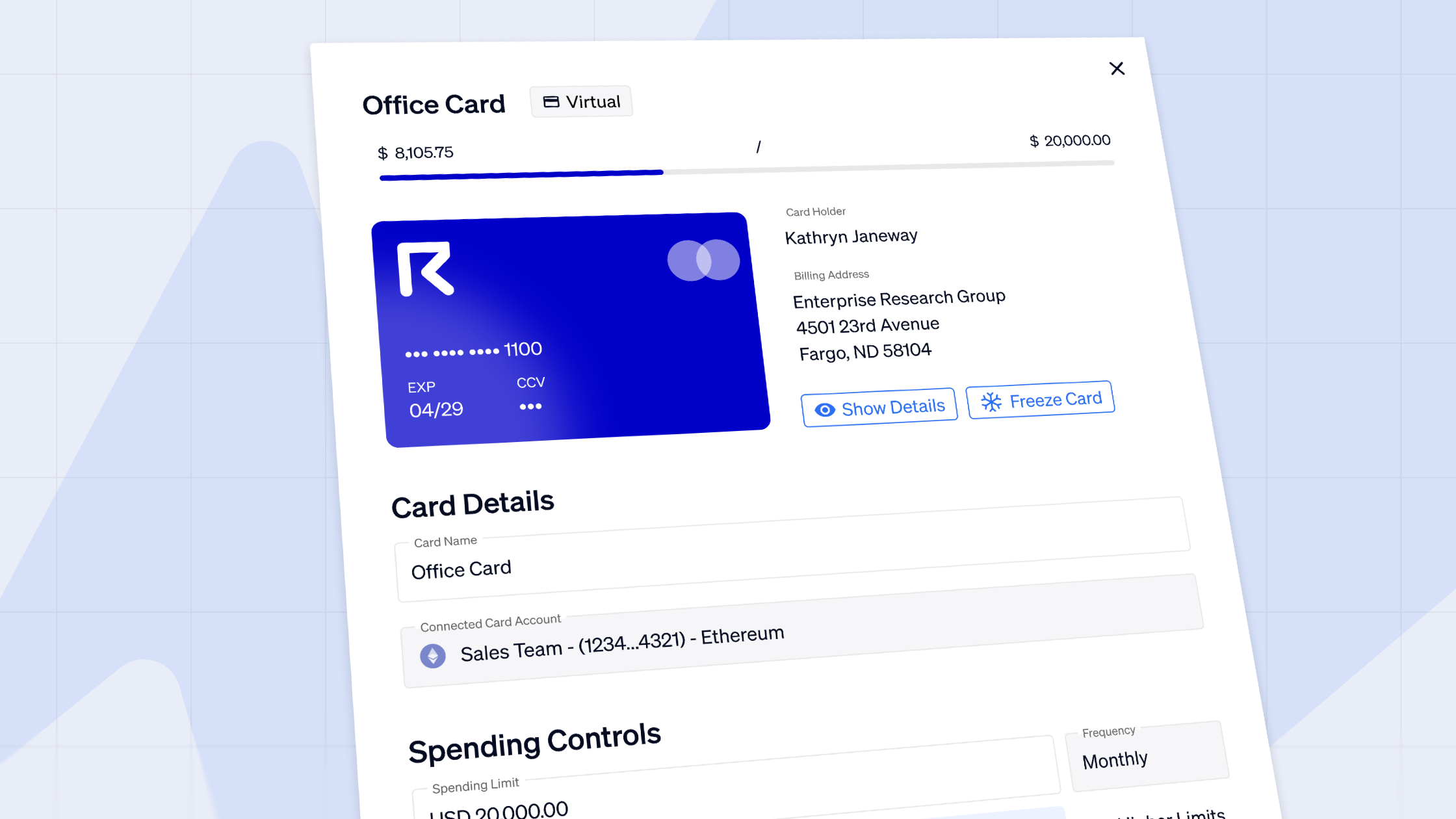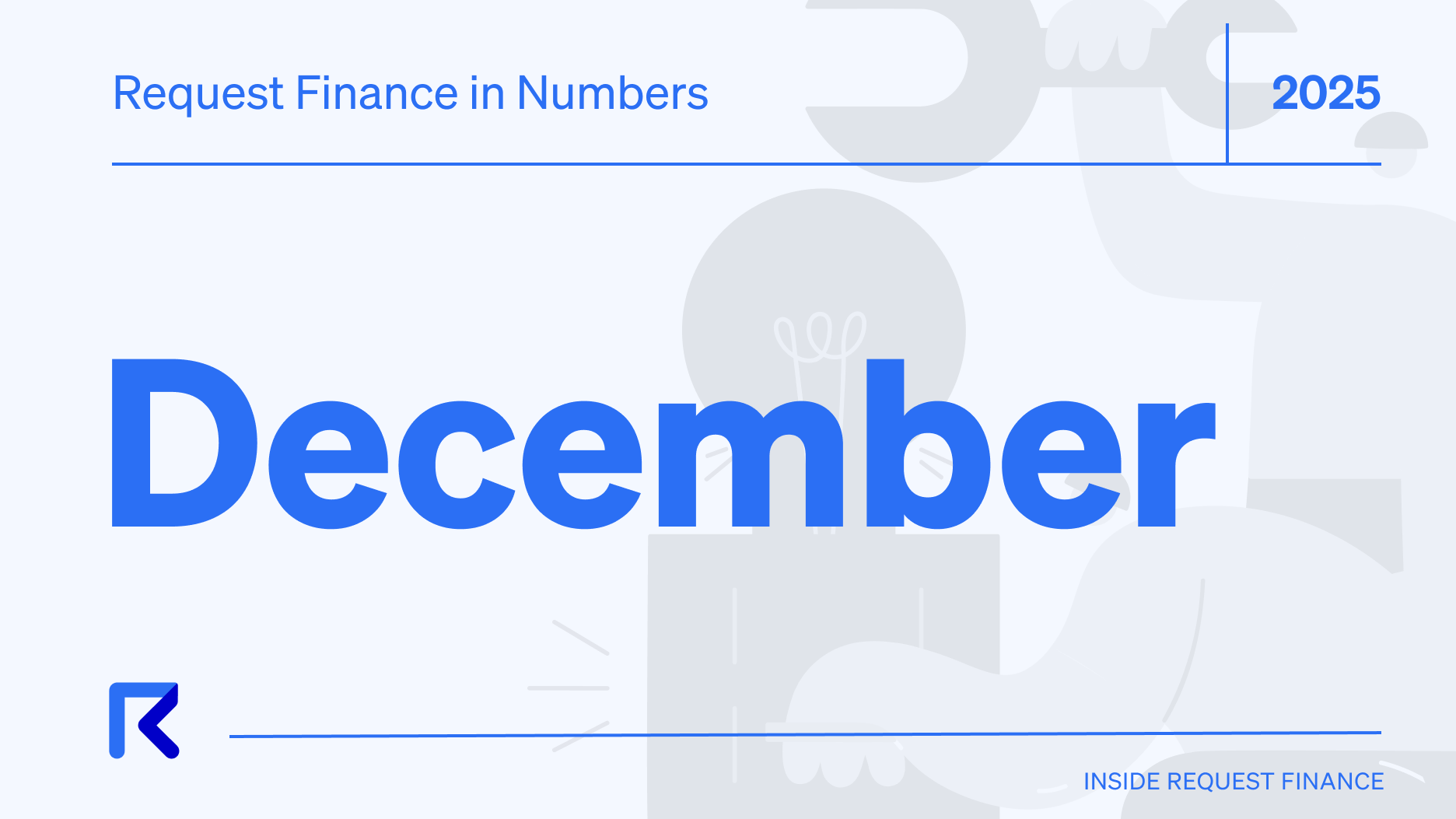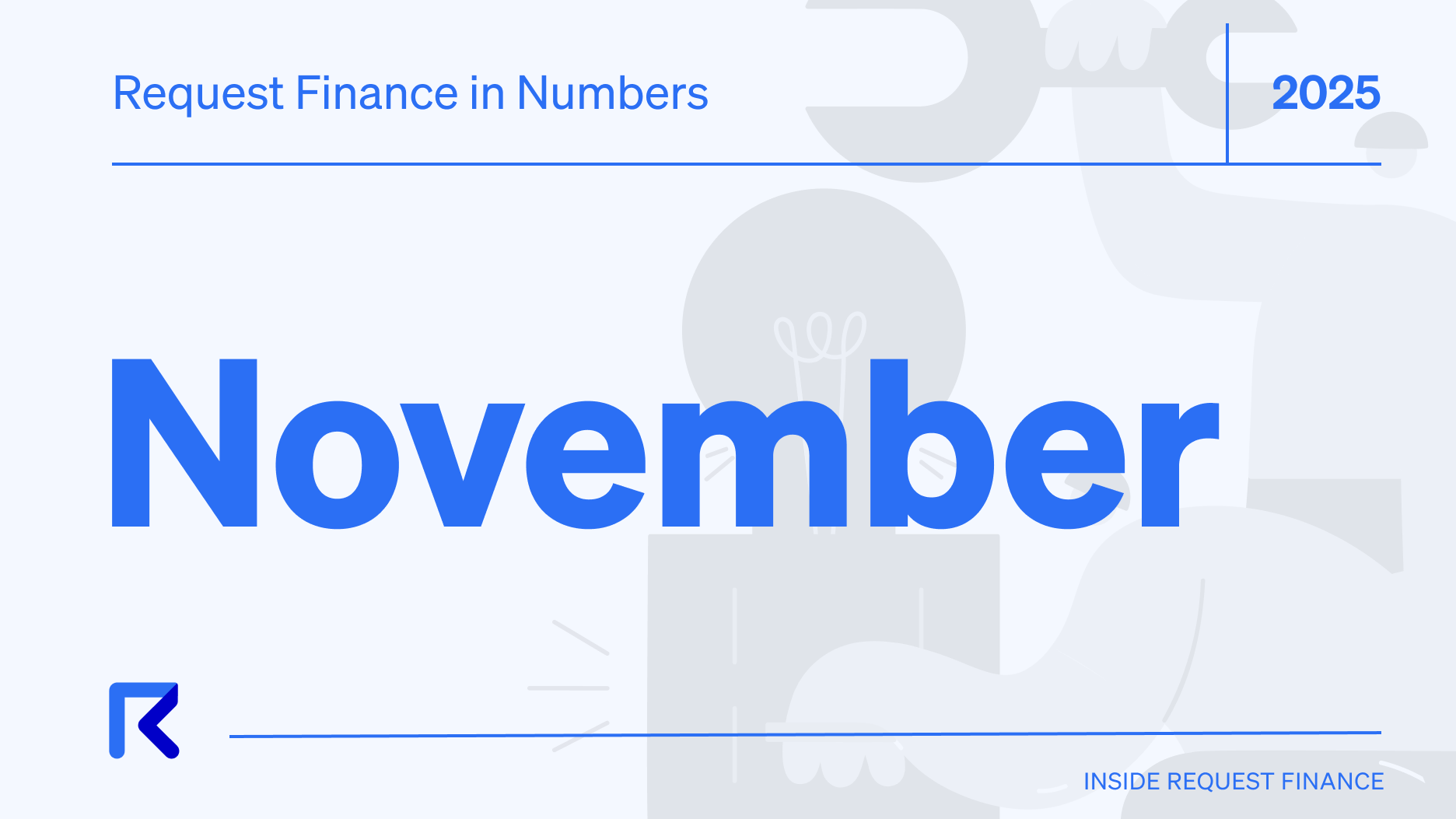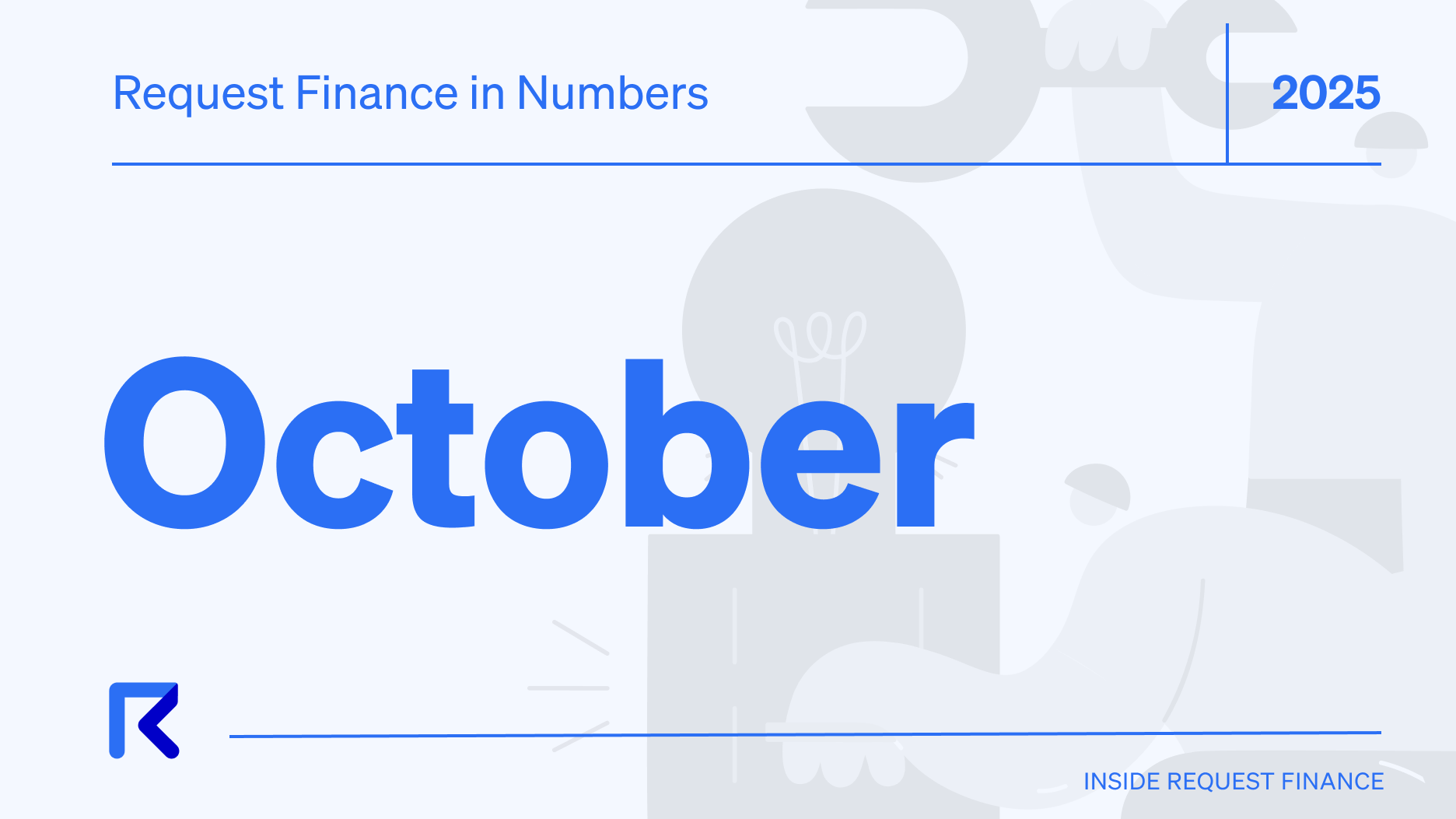Manage Your Crypto Payments with Request Payment
Request or send a payment for funding, intercompany transfers, loans, expenses, reimbursements, and payroll.

At Request, we help businesses manage all their crypto transactions and assets in one place. We began with invoicing over a year ago, and have since processed over $140m in crypto invoices for more than 800 users.
Today, we’re introducing a highly-anticipated feature - Request Payment. It expands your range of options for making and receiving payments. Request Payment is handy for payments that don’t call for an invoice — whether you’re looking to reimburse company expenses, or pay your employees.
To help you decide if Request Payment is right for you, here’s a handy guide to how it works — and what it’ll cost you compared to traditional payment processors like Wise, or PayPal.
How does Request Payment work?
With Request Payment, asking for a payment is easy. Simply log into your Request account, and click on the ‘Request Payment’ button. From there you can follow the steps, entering the email address and other details of the person you want to request money from.
The recipient will receive an email with a link, through which they can make a payment directly to the wallet linked to your Request account. You can add a note and explanation to accompany your request, marking it for either personal or work use. They can choose to pay in any token they prefer, and you automatically get paid in the token you specify.
Request Payment vs Request Invoicing: What’s the difference?
With Request Invoicing, senders can add much more detail and customization to a payment request compared with Request Payment. An invoice might be more useful if you need to provide an itemized statement of work done, for example.
In comparison, Request Payment allows businesses to keep track of more transaction types like funding, intercompany transfers, loans, expenses, reimbursements, and payroll. Both options allow senders to be paid directly into their crypto wallet.
When using Request Payment, payment requests can be sent to people who do not have a Request account. However, the person you’re requesting might have to open a Request account themselves, if they don’t already have one yet. Just like with our invoicing feature, receiving payment via Request has a number of benefits. It allows you to easily track whether or not the sender has paid, and also allows you to pay using any token you want, regardless of the specified currency in the request.
Request can potentially support transactions with any EVM-compatible token, as well as stablecoins and tokenized fiat currencies. But to use Request Payment to ask for money or to make a payment, you must have a Request account. It’s not really designed for off-chain payments.
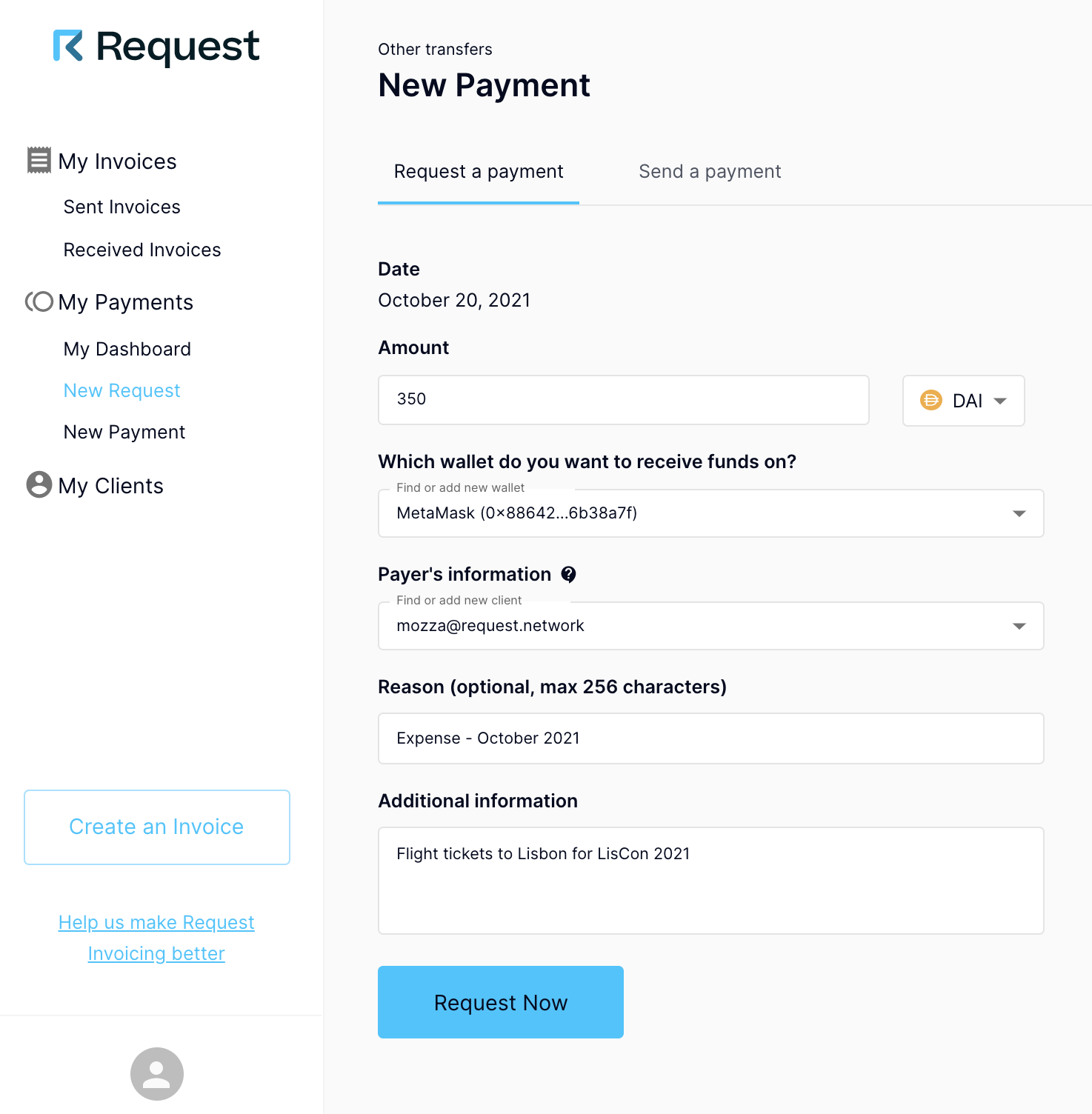
Request Payment fees: How much will it cost to transfer money?
If you’re planning on using Request Payment, the fee structure is exactly the same for all Request transactions: 0.10% capped at US$2 per transaction, excluding gas fees.
In contrast, fiat payment processors like Wise or Paypal often have different charges depending on the type of payment, and where in the world the money is going to. Often this includes a credit or debit card processing fee of between 3-5% of the total transaction amount, on top of a fixed fee, plus a currency conversion spread which is an additional cost that varies between 3-4%.
Fiat payment processors often add a markup to the exchange rate they use when calculating an international payment. When this happens, you likely won’t get the real exchange rate. Instead, they take an extra slice of profit, and you end up with less in your pocket at the end of the transaction.
While they can be a great way to shop online or send money to friends using fiat, you could be much better off if you choose to transact in crypto using Request. Request uses Chainlink price oracles to derive a mid-market exchange rate at the point of payment.
This is especially useful for business owners who have to transfer money overseas frequently, as Request doesn’t add any extra fees typically charged by fiat payment processors. This can save you a lot in fees.
Request Payment: How long does it take?
Once your money request has been paid, you’ll get an email, and the status of the payment will be updated in your Request account. The money will appear in your crypto wallet, and you can either spend it or withdraw it to an exchange wallet.
Using fiat-based mobile wallets and payment processors are a convenient way to shop online, and send or request cash from friends and family living locally. But if you’re running a business, or need to get money from someone based overseas — either for work or pleasure — you need to be aware of the fees that you will be paying. Especially if you’re working globally and transact frequently with people overseas, then these charges can stack up quickly.
You might find yourself saving a lot in fees by using cryptocurrencies like stablecoins as a method of payment, especially if you often deal with payments from overseas.
Try using Request Payment today, and see how much you can save.
Ready to Supercharge Your Crypto Accounting?
Stop wasting time, manually creating journal entries. Automate your accounting now, and enjoy error-free reporting
Learn how to scale your company's crypto & fiat financial operations
Your financial complexities are our specialties. Schedule your free consultation today and discover how Request Finance can transform your financial operations
Simplify crypto and fiat financial operations today
Rely on a secure, hassle-free process to manage your crypto invoices, expenses, payroll & accounting.
Crypto finance tips straight to your inbox
We'll email you once a week with quality resources to help you manage crypto and fiat operations
Trending articles
Get up to date with the most read publications of the month.
Our latest articles
News, guides, tips and more content to help you handle your crypto finances.