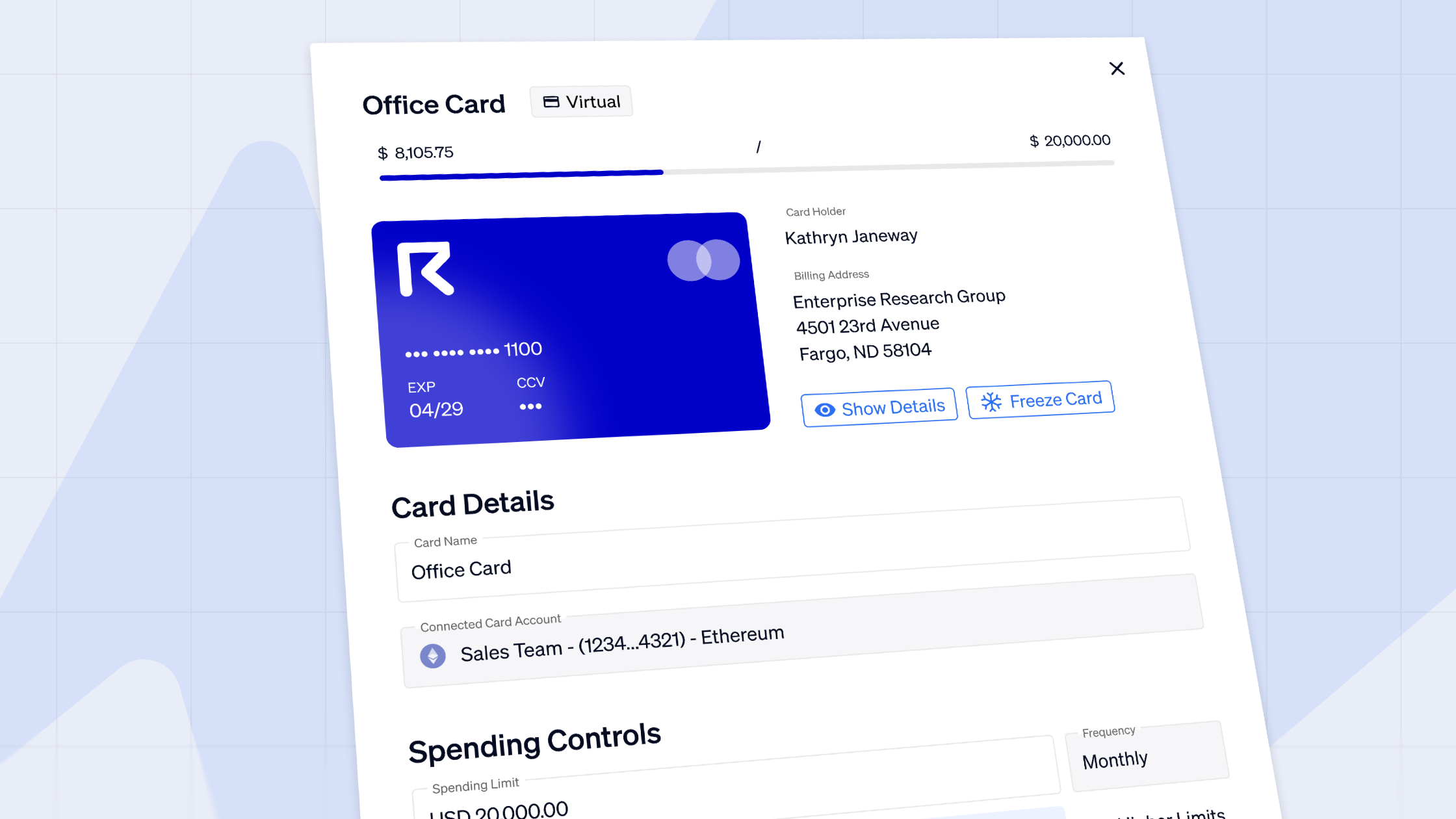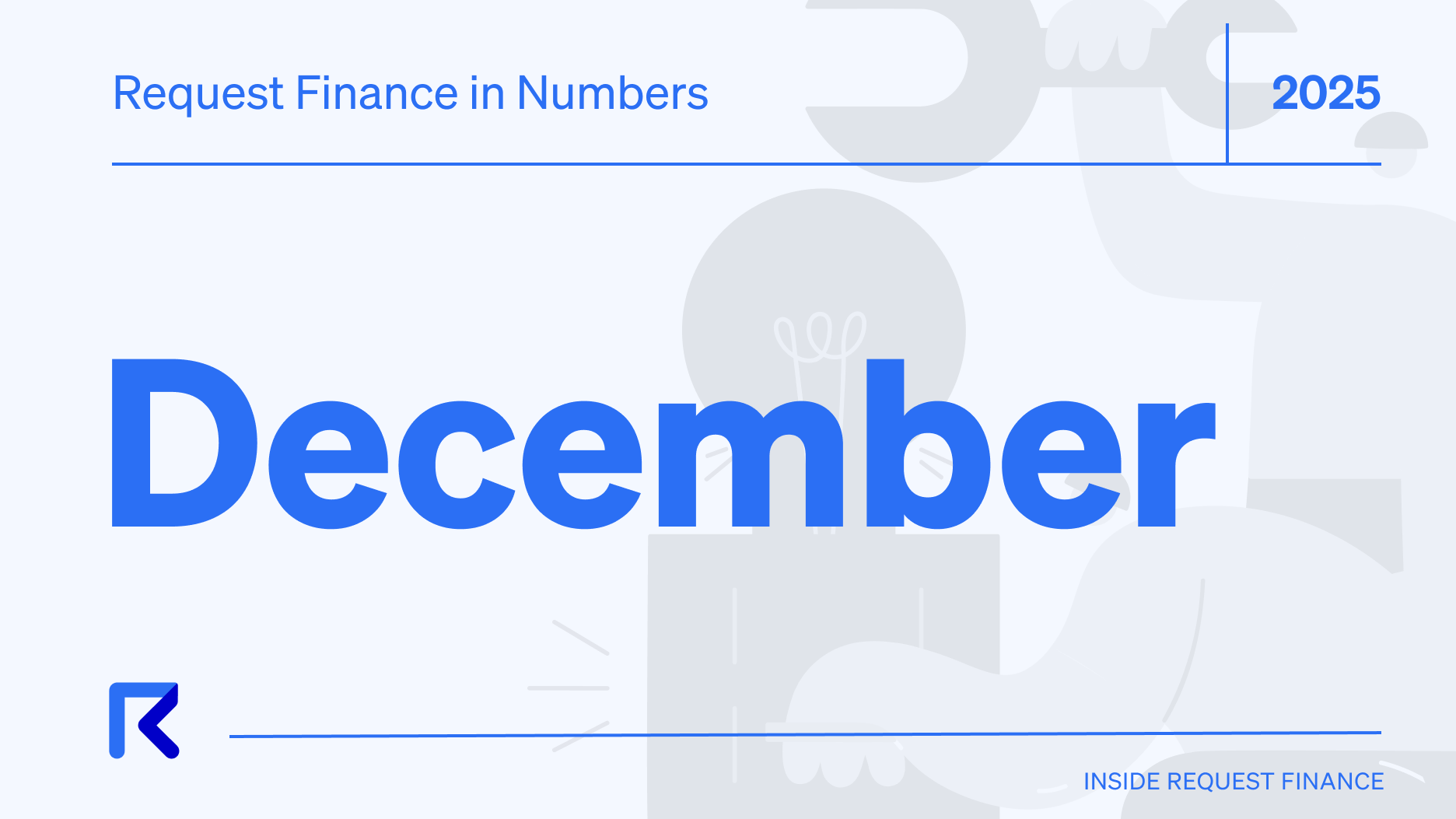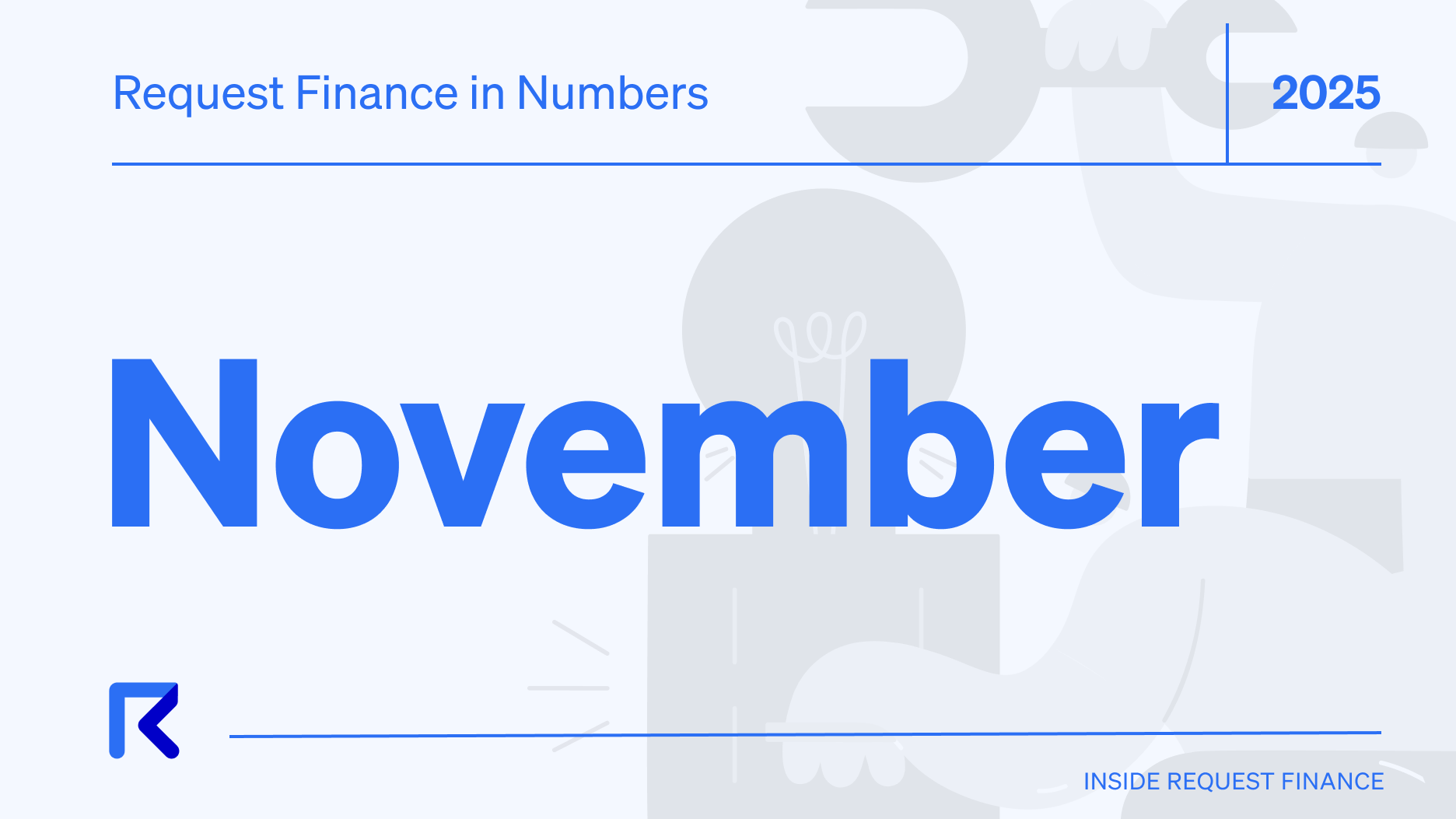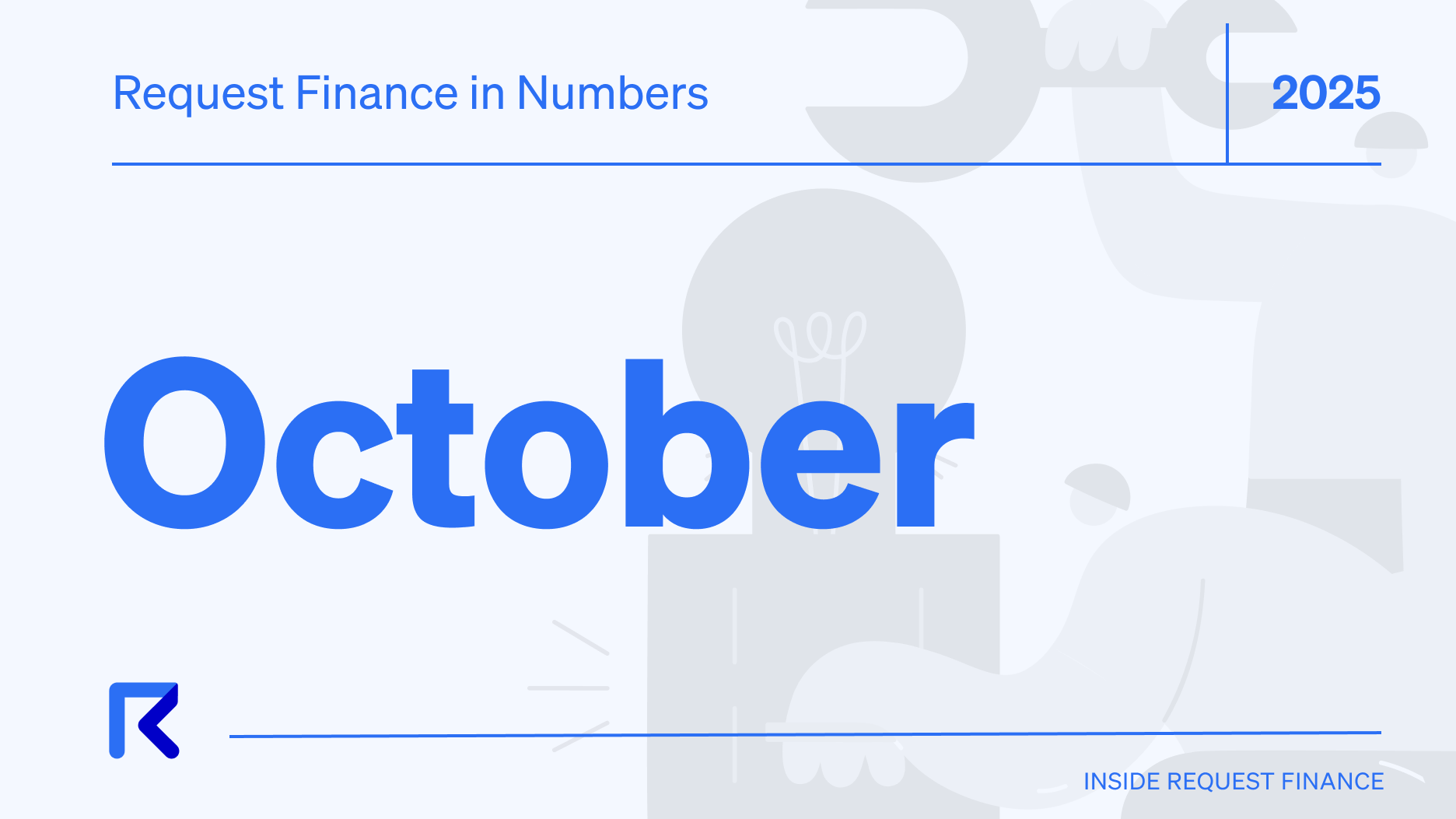Request Invoicing Swaps now available for all users
Request Invoicing users can now issue invoices that support payment swaps, presenting multiple payment options to your client & swapping tokens to the currency you would like to receive.

Request Invoicing users can now issue invoices that support payment swaps, presenting multiple payment options to your client & swapping tokens to the currency you would like to receive. Payment swaps are executed on-chain utilizing Uniswap smart contracts. No extra service fees apply.
As businesses increase their exposure and shift their internal & external operational payment flows towards cryptocurrencies, offering a great payment experience is key for success.
We’ve seen this become a trend in the DeFi (Decentralized Finance) industry, with user experience-oriented products like Multis & Gnosis Safe growing their user base, and MetaMask enabling swaps inside of their wallet.
To increase the experience for payers of cryptocurrency invoices, we have implemented cross-currency payments into Request Invoicing.
Payment swaps significantly improve the payment experience of cryptocurrency invoices, allowing you to scale your business by allowing clients to pay in the cryptocurrency of their choice.
How do I use Request Invoicing Swaps?
All invoices issued through Request Invoicing now offer a different payment experience for the recipient, as swaps are automatically enabled on all invoices that have the payment currency set in stablecoins DAI, USDT or USDC.
To offer your client an invoice which is payable using swaps, select any of the following payment currency options shown above when issuing an invoice: DAI, USDT or USDC.
Specify the wallet address on which you’d like to receive your payment by selecting your wallet in the dropdown menu. If you are using an exchange to receive payment on, make sure your exchange offers support for the currency selected.
Complete the invoice and send it to your client to get paid.

From the recipients’ perspective, the overall invoice will look similar to any previous invoice issued, until the payment process is initiated. This is done by clicking on the Pay Now button on top of the invoice.

Initiating the payment process, the recipient can now select one of the multiple payment options based on the available payment pairs. By default, the payment currency with the lowest fees is shown on top of the menu.

Selecting a payment currency advances the recipient to the payment confirmation screen.
Before broadcasting a payment, the payment confirmation screen shows a payment summary including Ethereum network & service fees. Clicking on the Pay Invoice button will prompt your wallet to confirm payment.

Using payment swaps within Request Invoicing does not introduce additional fees. It uses the same service fee structure as any regular invoice payment: 0.1% of the payable invoice amount, capped at a maximum of 2$ per invoice.
Note: As payment swaps use Uniswap, Ethereum gas fees are slightly higher than non-swap payments.
Supported payment pairs
Based on user feedback & usage of Request Invoicing, the first pairs we have enabled for invoice payment swaps are:
- - DAI/USDC
- - DAI/USDT
- - USDC/DAI
- - USDC/USDT
- - USDT/USDC
- - USDT/DAI
While we’ve focused on implementing stablecoin pairs first, we will gradually unlock new swap pairs over time based on user feedback.
If you’re not finding the payment pair you’d like to see implemented in your invoice, please reach out to our team so we can enable them for you.
Ready to Supercharge Your Crypto Accounting?
Stop wasting time, manually creating journal entries. Automate your accounting now, and enjoy error-free reporting
Learn how to scale your company's crypto & fiat financial operations
Your financial complexities are our specialties. Schedule your free consultation today and discover how Request Finance can transform your financial operations
Simplify crypto and fiat financial operations today
Rely on a secure, hassle-free process to manage your crypto invoices, expenses, payroll & accounting.
Crypto finance tips straight to your inbox
We'll email you once a week with quality resources to help you manage crypto and fiat operations
Trending articles
Get up to date with the most read publications of the month.
Our latest articles
News, guides, tips and more content to help you handle your crypto finances.