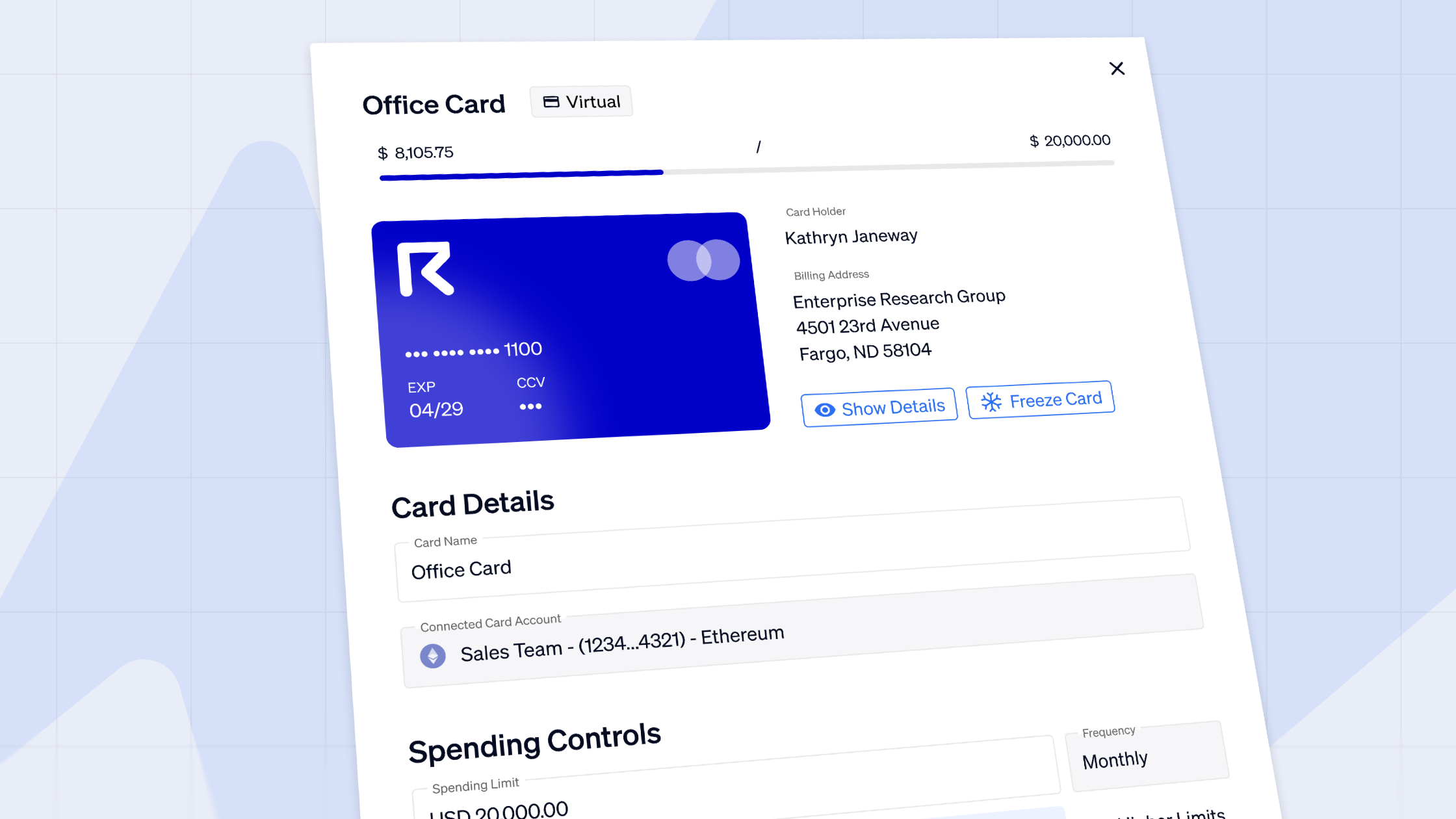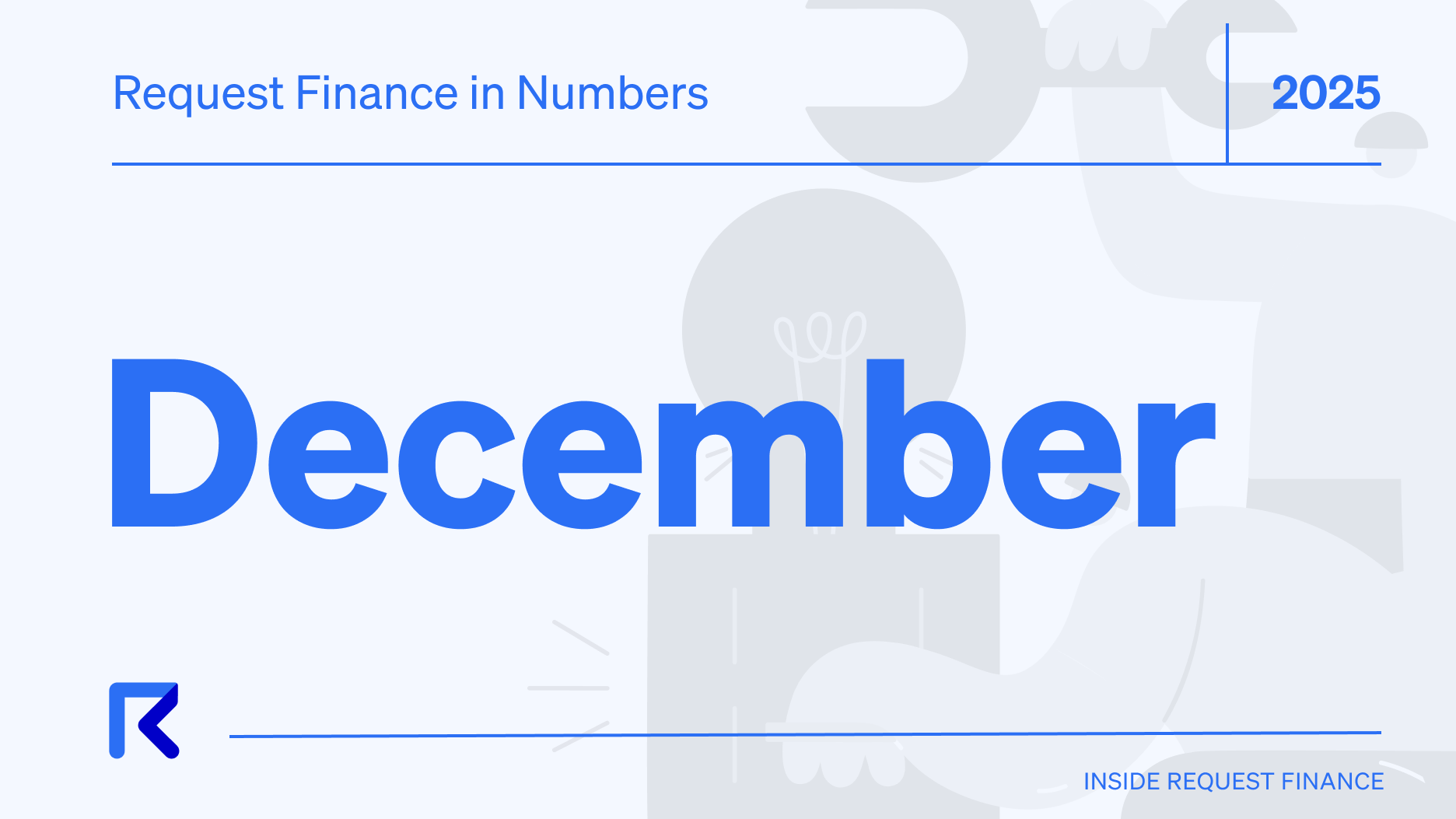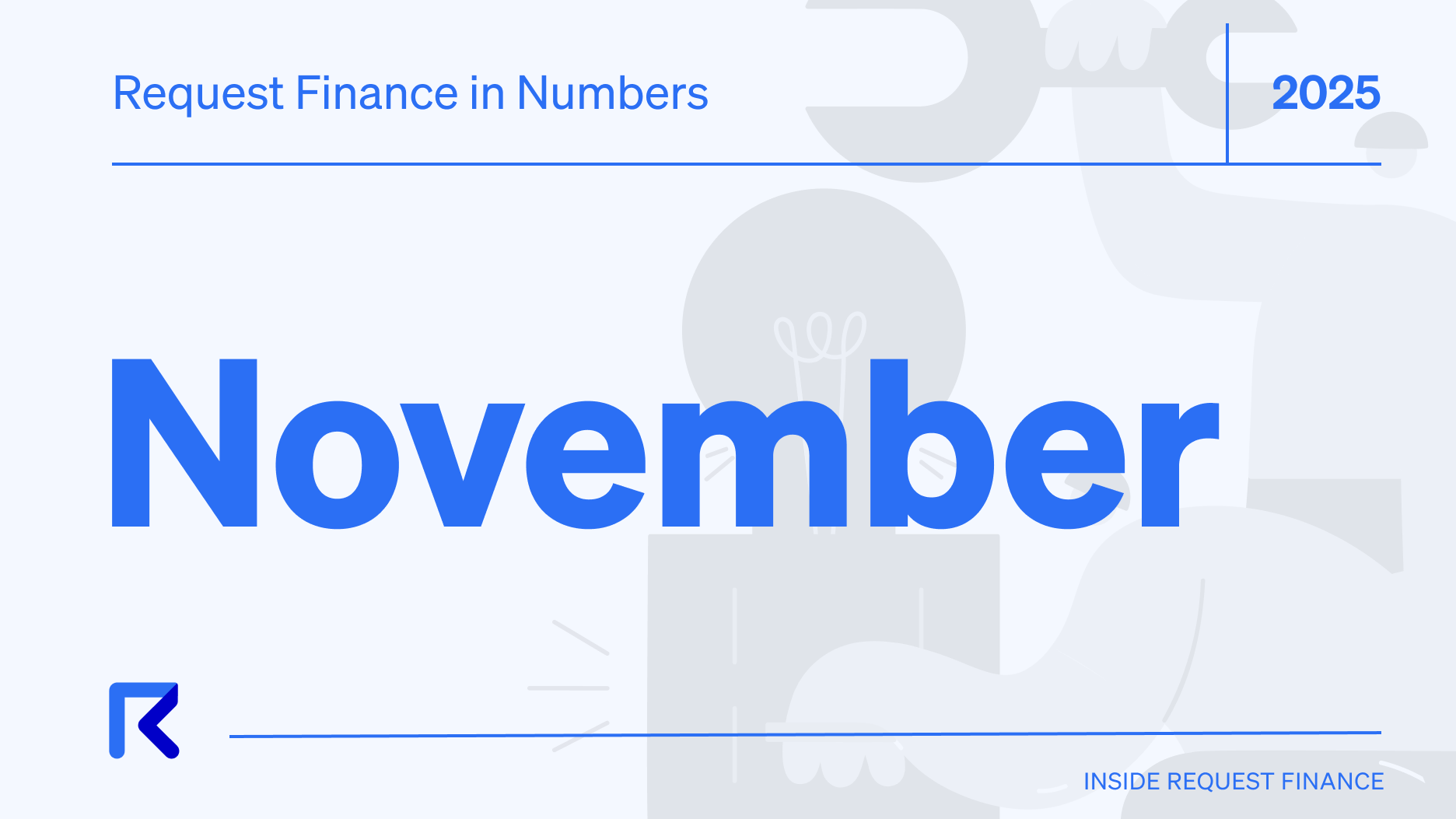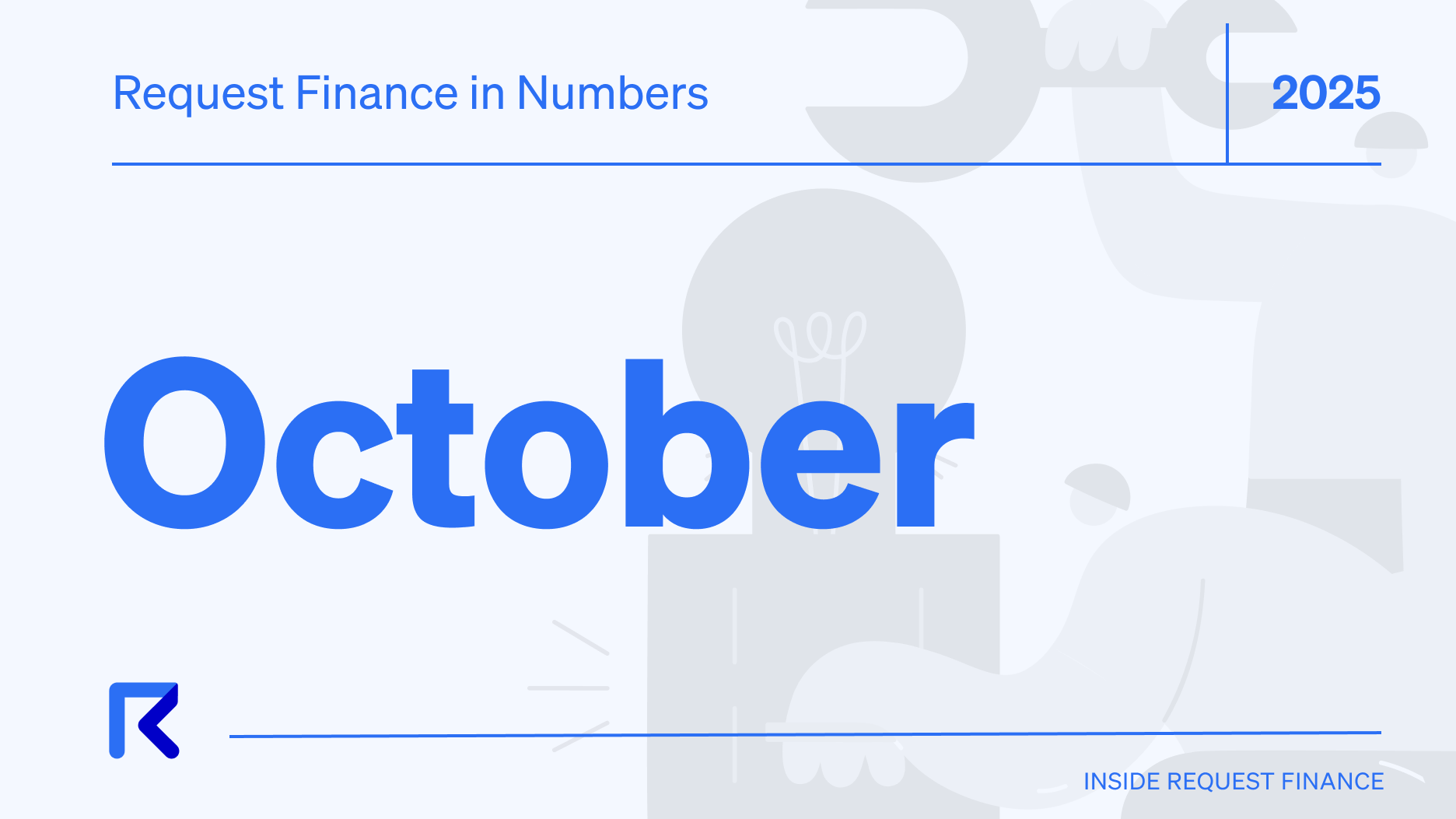We’re Introducing Two-factor Authentication (2FA) Logins
We're enabling 2FA logins: a simple, effective way to keep your account secure from hackers.

Hey Request enthusiasts 👋
As one of the largest enterprise crypto payments apps, we process highly sensitive financial data like salaries, and invoices.
Thousands of teams rely on us daily to manage their financial operations in crypto. That's why information security is a priority at Request Finance.
Previously, we wrote about how we’d introduced several new features to safeguard your teams against duplicate payments, and invoice fraud.
Today, we’re enabling Two-factor Authentication (2FA) for users who don’t already use Google Sign-In to login to Request Finance.
Ready to Supercharge Your Crypto Accounting?
Stop wasting time, manually creating journal entries. Automate your accounting now, and enjoy error-free reporting
Learn how to scale your company's crypto & fiat financial operations
Your financial complexities are our specialties. Schedule your free consultation today and discover how Request Finance can transform your financial operations
Simplify crypto and fiat financial operations today
Rely on a secure, hassle-free process to manage your crypto invoices, expenses, payroll & accounting.
What is 2FA?
2FA adds an additional layer of verification beyond just an email or password. Anyone attempting to login to your account on Request Finance will be required to provide a one-time code sent to your phone using an app like Google Authenticator.
Even if a hacker were to obtain your email and password, they’d need access to your device with the authenticator app installed, making it nearly impossible to complete the login process to your account on Request Finance.
The numbers show that 2FA works. In 2019, Google reported that its 2FA successfully blocked 100% of automated bots, 96% of bulk phishing attacks, and 90% of targeted attacks. In 2020, Microsoft also highlighted that 99.9% of compromised accounts it tracked didn’t use multifactor authentication.

How Do I Enable 2FA in Request Finance?
If you don’t already use Google Sign-In to login to Request Finance, you should enable 2FA for all your accounts on Request Finance.
Click on “Settings” in the left sidebar menu.
Within the “Settings” page, you should see a tab labeled “Security”.
Under “Security”, you should see an option allowing you to “Add 2FA”.
![[optimize output image]](https://cdn.prod.website-files.com/606beb3c434b8b5fced72854/633bb35836fe3f565b780393_ezgif-3-b1848db9ae.gif)
It should prompt you for your one-time code for every new browser or device you login with.
2FA is a simple, effective way to keep your account secure from hackers.
Even in the unlikely event that 2FA were to fail, our non-custodial design means that your funds remain safe, as your private keys are not stored anywhere on the platform.
Safeguarding users is an important part of our mission to make crypto payments easier, safer, and better for enterprises.
To experience it for yourself, visit: https://app.request.finance/
Crypto finance tips straight to your inbox
We'll email you once a week with quality resources to help you manage crypto and fiat operations
Trending articles
Get up to date with the most read publications of the month.
Our latest articles
News, guides, tips and more content to help you handle your crypto finances.